How can we offer webinars and live video events that aren’t terrible?
Recently I returned to this topic and wrote about the vital importance of participants’ and presenters’ presence. Today I’d like to add a second point in this series: getting participants to do stuff.
 You see, a presentation is all about presenters doing stuff: speaking, sharing slides, showing videos, asking and answering questions. Hosts also do things throughout a session: introducing, summing up, cutting off longwinded commentary, fixing tech issues. One characteristic of bad video events is that hosts and presenters get to have all the fun, while presenters don’t get to do anything besides absorb what’s being thrown at them, soaking up content passively.*
You see, a presentation is all about presenters doing stuff: speaking, sharing slides, showing videos, asking and answering questions. Hosts also do things throughout a session: introducing, summing up, cutting off longwinded commentary, fixing tech issues. One characteristic of bad video events is that hosts and presenters get to have all the fun, while presenters don’t get to do anything besides absorb what’s being thrown at them, soaking up content passively.*
(I would like to use the word “interactivity” here, because it makes sense, but misuse and overuse have drained that one of its power. There have been too many years of “interactive DVD menus.” Notice how the most interactive media form in the world – gaming – usually avoids the word? Still, think about the word without its recent decline. Literally it means to act between or among. One etymology finds “acting upon or influencing each other” dating back to 1832, and that also makes sense. Webinar participants should act upon each other and presenters. They should be able to influence each other. We need to bring “interactivity” back.)
When I’ve made versions of this pro-interactivity argument in the past, some folks have objected, saying that some of their presentations were really all about transmitting content. That was the point. Audience interaction was fine, but should appear later, through a different medium, like email.
I take that point – but if that’s what your presentation is essentially about, then don’t do a videoconference. Share slides in pdf form. Record audio and post to Soundcloud. If you want more visuals, fire up a screencast app or go whole hog for a video. This is a category problem, confusing an asynchronous presentation with a synchronous platform. (I’ll post more about this at another date.) Synchronous presentations must have audience interaction built in. If that doesn’t occur, they will suck.
So how do we arrange for audiences to actually do stuff?
There are many ways. There are many tools, depending in part on which video platform you use and how administrators configure it.
Chat is one of the easiest interaction tools. Participants can respond to the presentation, share resources, socialize, criticize, joke, work out ideas, share URLs, and more. Presenters and hosts can easily engage with this venue. Within a synchronous environment chat can act somewhat asynchronously, since participants can write to points raised earlier, or anticipate topics to come.
Some platforms offer an alternative to chat, usually named something like Q+A. As with chat, this is simple text entry. Unlike chat, there’s some structure to it. In several platforms, depending on settings, a participant’s Q is invisible to the rest of the audience. In Zoom, there’s a ranking option which lets everyone vote up questions. Some of these have formal answer functions which either turn off a question (it’s been taken care of) or transfer it to another local, such as a different tab.
 Polling is probably the easiest doing stuff tool of all. Presenters and/or hosts can ask a question of the audience and take responses through simple, single clicks, or through chat. Well formed polls can deeply engage participants.
Polling is probably the easiest doing stuff tool of all. Presenters and/or hosts can ask a question of the audience and take responses through simple, single clicks, or through chat. Well formed polls can deeply engage participants.
White boards are not the most widely used videoconference tool in the world, from what I’ve seen, which is too bad. They can be a fine way for participants to change up their normal participation by using the mouse (or stylus or finger, depending on device) to draw instead of typing through a keyboard. There’s a measure of potential embarrassment as the results can be goofy, cryptic, or hilarious, but good moderation turns that into a strength by helping participants relax (to some degree) with each other. As I’ve mentioned before, white boards are easy to use and fun ways for the audience to brainstorm, connect with each other, get creative, reflect, and even – gasp – have fun together. Howard Rheingold and Nancy White are great at this.
Small group work can be useful. That is, by default a webinar space is for the entire audience, which could number in the dozens, hundreds, or thousands. Software can break that down and out, shifting the social dimension from large to small. For example, Shindig parcels the audience into rooms of around 18-20 people. Users can jump between these rooms easily, but chat is usually confined to individual spaces. Adobe Connect and Zoom support breakout rooms in different ways. In a related way, Shindig also lets participants form into small (2-5 people) clusters.
Why is this useful? Because a crowd of 120 or 1300 can be daunting, while a “room” of 2-4 is much less frightening, basically. It’s much easier for many people to share thoughts in such a setting. Presenters and moderators can assign small groups to fulfill certain tasks, then bring the results back to the whole, which can add to the collective’s understanding.
There are also options outside of a given video platform.
- For years Twitter has become a popular backchannel for live venues, including online ones. Hosts and presenters just need to share a hashtag and participants might follow. As with webinar chat, a Twitter conversation can involve questions, resources, off topic rambling, socialization, etc. (Although I do remember several poor webinars where the Twitter talk was mostly complaints about the presentations and technology…) Yes, there are limitations and challenges here, including trolls, confusion with other people using the same hashtag, and more.
- Shared Web documents let participants collaboratively comment on a pre-generated document. Moderators and presenters can populate, then link to wikis, Google Docs, and whiteboards. (For example, students in my summer seminar just played a tabletop game through a shared Jamboard) The web annotation tool Hypothesis can play a very similar role here.
- I’ve heard people call for using Mastodon as a backchannel, but haven’t experienced it myself. Technically, it’s easy.
So much for tools. How do we use them?
Many answers can be found in the pedagogy literature. Asking specific questions, getting students to talk with each other (rather than through the instructor), think/pair/share exercises, meta reflections, and more can be used in webinars. Educational technology literature is also full of exercises and techniques for productive student participation; these, too, can be repurposed for live video events.
Just before an event begins can be an awkward moment. People settle in and aren’t quite sure what to do. They can be quiet as a result. I like to break the ice in two ways. First is to point to content-related interaction. That is, if there’s a Google Doc or wiki for folks to use, I encourage them to dive in. I introduce all interaction venues. Second, I ask non-content-related questions, just to get people involved. These can be introductions aimed at quick (i.e., NOT academic) answers, observations about the time of day, complaints about the weather, warnings about impending cat visits: anything that puts people at ease, while inviting them to participate.
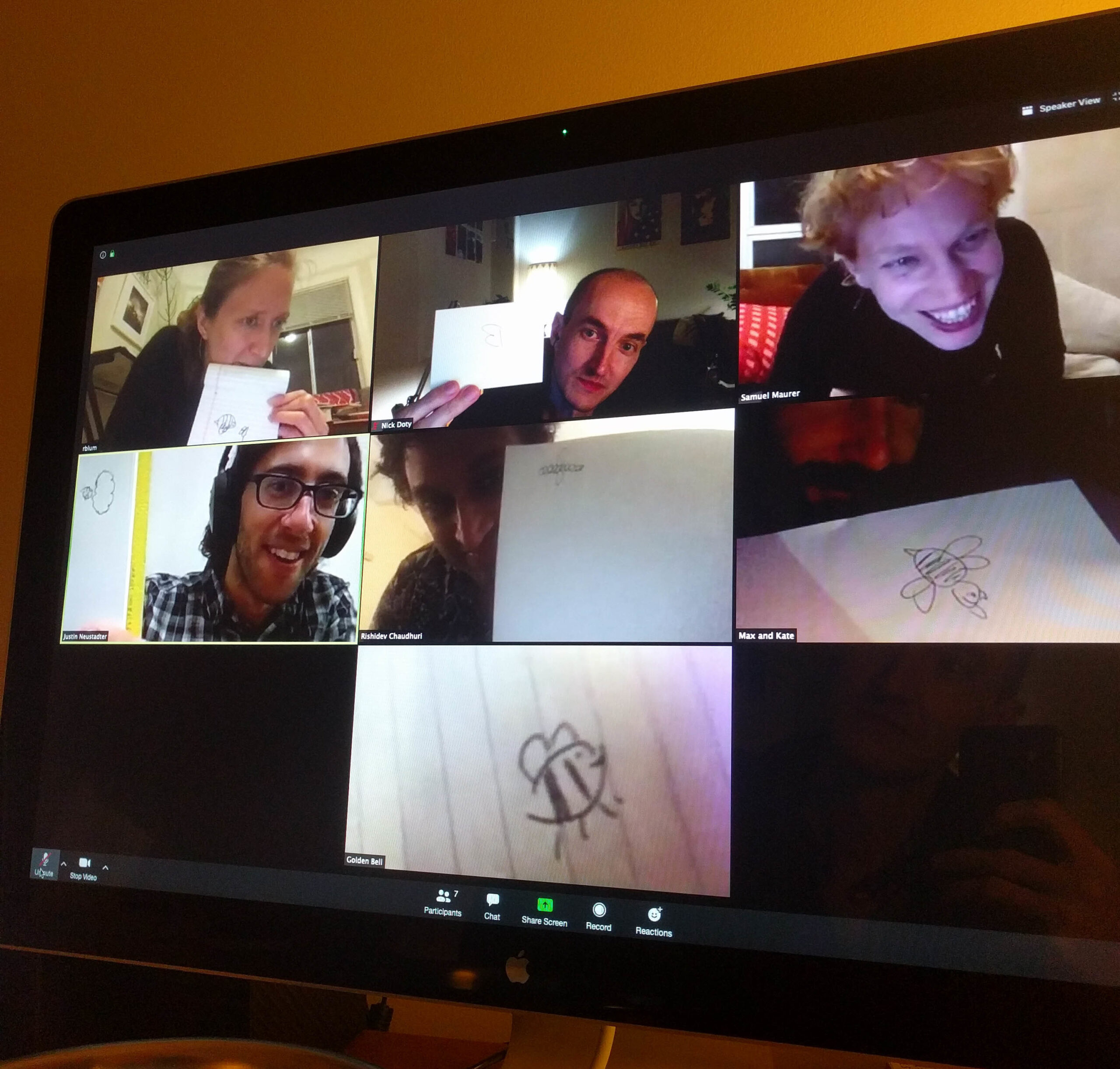
It can be fun for folks to draw on paper and share results.
Once the webinar begins, I’m fond of asking questions throughout a presentation, not just at the end. Some of them are polls with snap answers, which I repeat back to the audience as it helps me better understand them and their thinking. Some are short reflections on what I’ve just presented – i.e., which of these two models works best in your situation? The answers are useful, but so is the practice of participants expressing themselves. Even goofy or light questions encourage the audience to be active.
Some of these questions are decision gates. How participants answer can shape the next few minutes of the webinar. For example, if we’ve just covered three topics, the audience can vote on which one needs more time. As moderator or presenter I sometimes ask if we need to pause and better explain a point; chat, Twitter, etc. flow can hint at the need for this.
During a session I always monitor the backchannel, no matter if I’m moderator, presenter, or participant. This gives me a read on the group. I respond whenever and wherever I can, through chat, over on Twitter, or, hopefully, out loud.
Throughout I try to boost the signal of people who might need it. This can be underrepresented populations in general, participants who seem new to the event, or folks whose comments are interesting but didn’t get picked up by others in the audience.
When time opens up for broader conversation, as during a final Q+A phase or with a panel when the moderator runs out of questions, I like to run through the entire body of participant contributions so far, looking for leading themes and the questions which seem most likely to spur further conversation. If I’m moderating or presenting I repeat or paraphrase these.
The approaching end of a webinar offers many additional interaction prompts. Just pointing out that the termination is in sight can coax some to share their questions or comments before they lose the opportunity. It’s also a time for summing up, including asking the audience what they see as the major themes or outstanding questions from the session. In the Future Trends Forum I, as moderator, use the last 15 minutes to ask guests (and participants) to think about the future of whichever topic we’ve been exploring.
Now, given this range of interaction options, why do so many webinars fail to take advantage of them?
One reason is that a platform’s technology can make it difficult, either through its architecture or settings. I’m sure readers can recall webinars with chat turned off, Q+A responses from others hidden, or white boards not available. A host or presenter might not be responsible for those decisions, but feel constrained to follow them.
Another is inherited habits from 20th century broadcast media with its assumption of passive audiences. Yes, there’s a tradition of fans pushing back to make their own content, but that occurred outside of the immediate mediate experience, often separated greatly by time, and most consumers didn’t participate. As I’ve said before, the tv news expectation of people lecturing or arguing in from of an invisible, inarticulate audience is one that influenced a great number of people.
A third is that live interaction doesn’t work for everyone. In 2018 Peter Hess commented on one of my post’s about this, arguing that asynchronous interaction – like a blog post comment! – was better suited to some people’s comfort levels. This is an important point and a clear limitation to the kinds of interaction I describe here. I’m going to follow up in a later post about after-event interaction.
One more reason is that presenters and hosts might not know how to work with these tools. I’ve been in far too many webinars where polls were given and results displayed, then… nothing happened as a result. Hosts and presenters didn’t thank folks for their responses, nor did they respond to them (“Fascinating to see so many of you clicked ‘fish’ rather than ‘1815.’ I wonder if this has to do with…”). If chat has no impact on a presentation, it’s at best irrelevant and at worst busywork. An event’s leaders need to not only encourage participation, but also to take it seriously in ways that show participants that their contributions are valued and meaningful.
Now although this isn’t a webinar, but a blog post, it’s only appropriate to ask: what do you think?
(photo credits: sponge by jellyz; black and white webinar by Guido van Nispen; Zoom goofiness by Nick Doty)
*Somewhere I read someone saying that the ideal tv audience is like a potato: kept in the dark and covered in manure. I thought it was William Gibson, but I can’t find the passage anywhere. Urban Dictionary has an entry for “mushroom management” which applies, as does Oxford Reference, but neither lists a source. A Facebook friend dug up a Michigan use from the early 1970s. Does this ring a bell for anyone? (thanks to Tom Tobin)
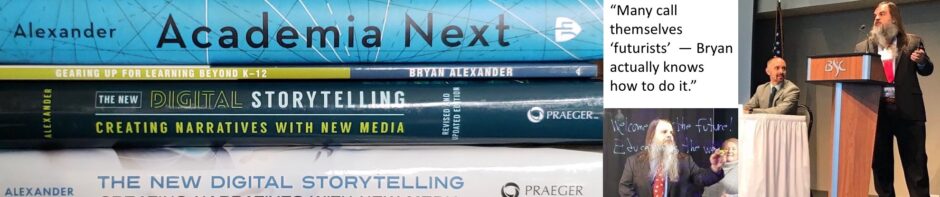




Harvard students vote against online, want postponement instead.
https://diverseeducation.com/article/177820/#
Pingback: Course Approval and a Tincture of QA – David Knapp