When was the last time you really enjoyed a webinar? How often do we expect a webinar to actually teach us something, or to provide a social or emotional connection with other human beings?
After years of evolution, there are now two distinct types of webinar. One of them must die and be replaced.
Type I is essentially a live PowerPoint presentation. It uses technologies like Adobe Connect, Webex, or BlackBoard Collaborate. The basic features are a PowerPoint slideshow, which occupies a portion of the display, and a voiceover. Alongside that feature, typically a window or pod within a broader interface, we often see a text field of some kind, either a chat box for all involved to type into and read from, or a Q+A box, wherein audience members can enter questions for presenters and their support staff.
Sometimes, rarely, a presenter appears in a video pod. Other chunks of screen real estate may be devoted to a list of audience logins, resources, or logos for the technology and/or presenters. Too rarely there’s a shared whiteboard.

“Man This Webinar is Dull” – Alan Levine
Type II is essentially multipoint live video. It relies on different technologies, such as Google Hangout, Zoom, or Shindig. There are also versions relying on large screens and purpose-specific hardware, such as Lifesize or Cisco’s various offerings. The basic features are multiple participant media feeds, either video or audio (the latter represented by a static image). Text chat is usually present. Screensharing or slideshow options can also be involved.

A Zoom session for project FOECast.
People often refer to type I as a webinar, while dubbing type II a videoconference. That distinction is often blurred in practice.
I have used all of these technologies as presenter and as audience member, repeatedly, over the past 20 years, so I can speak from some experience. For example, over the past three months I have been an audience member and presenter in one Blackboard Collaborate session, two Connects, and one whose tech I couldn’t ascertain, but felt like Webex. I have also led two Zoom sessions (for the first FOECast ideation week) and sixteen Shindigs (that’s my Future Trends Forum). Along the way I’ve been in a half-dozen Skype sessions, but mostly those were audio-only.
Based on that experience I can assert that Type I is now a disaster. It is an affront to how people actually learn and communicate. It is an embarrassment for where we are, technologically, in 2018. It must die. People should exfiltrate themselves from that interface and either migrate to Type II or something new.
Why Type I is terrible
In a sense I don’t have to make this argument, because it seems to already be widely believed. Listen to how people talk about Type I events. At the very best their voices will drop as they confess, awkwardly, abashed, that they have to endure another webinar. It’s the kind of anti-enthusiasm many users display when discussing Outlook or Blackboard or most other Microsoft products. The tone and word choice communicate this sentiment: “Yeah, it’s boring/lame/uninteresting, but what can you do?”
Otherwise people will sneer or cheerfully mock. Webinar, they’ll snarl. “At least I can put my feet up/make and eat lunch/get some real work done in another tab.” “Since there’s no video, I don’t have to dress up/take a shower.” “It beats working.”
Instead of excitement about a learning or social experience, I usually see people approach Type I webinars with a combination of dulled interest with numbed anticipation of frustration. People sound like they’re going to the dentist or a bureaucratic outpost. I think the only enthusiasm I’ve seen expressed about joining a webinar has come – occasionally – from presenters, and that’s usually a mix of professional concern (“I hope they like what I have to say”, “I hope someone shows up”) and, often more strongly stated, technological concern (“Man, audio better work this time”, “I don’t know if my slides will display all right”).
These sentiments are damning. They clearly point to what has become a sad and broken experience.
What is their source? To begin with there is technological frustration. In 2018 we still can’t get audio right; every webinar I’ve been in has commenced with a frantic ecstasy of speaker and mic fumbling, or shuttling between phone and computer audio (hello, Adobe Connect). Users delete or can’t find certain interface bits.
Once the meeting begins, it’s barely a meeting at all. That’s in part because the presenters have such a narrow channel with which to express themselves. If they use video – and the video works for the present and for every participant, which is by no means a sure thing – then we might be able to see their faces and spaces, to watch their body language like an actual presentation. However, video presentation is all too scarce in webinars. Instead the audience typically beholds a slideshow and listens to a voiceover. It is a low-level YouTube video, in short. (And unlike a YouTube video we can’t control the presentation’s flow.)
Meanwhile, audience members can barely connect with presenters or each other. In an age of social media and widespread video, Type I videoconference affords only a minimum of participation. A chat box is the main thing. Now, I’m very comfortable here, personally, but know that it’s not for everyone, as some are slow typers and/or readers, and a large number of webinars downplay or don’t even mention the chat box. In addition, presenters don’t always consult the chat box, at least not until after their show, in which case they have the choice of either burning time in reading a confusing torrent of words, or too quickly skimming and responding. Worse, there isn’t a way to learn about other participants, as all the information we typically are allowed to share is an unlinked, un-pictured, profile-free, and possibly fictional handle.
Q+A boxes can be even worse, as they exclude content from the audience. They do have the nice function of streamlining questions to presenters, which can save time as compared with scanning an entire chat log. But audience members can’t see what other people are asking, or that other people are asking anything at all, leading to a weird Q+A void stuck into the webinar experience. Participants only know something has happened at all when presenters orally relate selected questions or a paraphrase thereof.
The Type I app provides another problem at the level of screen organization. How much space is devoted to unusable content? I recent took in a webinar where 25% of the screen was occupied by a logo, a blank color bar, and several unlinked (and therefore useless) icons from the hosting organization’s home page. Meanwhile, a locked tool palette at the bottom of the screen not only chewed up more screen space, but also blotted out parts of the slideshow, the Q+A box, and an information pod:

This example tells us quite clearly that branding is more important than interactivity and that webinar design isn’t about the audience.
We can compare Type I to YouTube on this score. That platform’s layout obviously centers the video clip, but also clears plenty of room for comments – whatever you think about YouTube comments, the platform takes them seriously. Meanwhile, YouTube commentators can learn something about each other by clicking on a fellow commentator’s profile. Not to mention the tags and recommended videos.
Overall, Type I webinars force us to downgrade our communication to an unusually low level, like a forced Chinese Room experiment or Turing test. Yes, Type I webinars are bad enough to render our humanity questionable. They are retrograde for 2018’s technological experience and capacity.
Think of this pedagogically. What does a Type I webinar express as a learning experience? It is all about a chunk of content and its presenter, with learners disempowered, marginalized, and rendered fairly passive. It’s classic top-down, sage on the stage, authoritarianism. It’s like a giant lecture hall experience, all too often one of the worst pedagogies education can offer, except with less interactivity. Type I is a pedagogical mistake.
In contrast, Type II can be a seminar. It usually decenters a presenter in favor of bringing multiple people together on the same plane. You can see and hear many participants. Conversation is the focus, not being presented at.
Three alternatives to Type I
So what can we do about this shambling disaster?
First, we can take some Type Is to Type II platforms. Much as instructors can shift from lecture to seminar, some presenters can change their format to emphasize interacting with an audience as a group of expressive human beings. They can add more discussion prompts and carve out more time to handle questions and comments.
This isn’t a universal solution. Some presenters lack the skills necessary to handle a discussion. Shaping good questions, for example, is an art that most people need to study. And even people equipped with that art sometimes have visual information to share – charts, graphs, art, videos – and PPT is a decent way to proceed. Some content areas simply take time to transmit a bunch of information in sequence. Worse, some people lack the bandwidth and/or hardware and/or environment to beam audio and video back into a webinar. On top of that, not all Type II software can handle truly large audiences – Hangout maxes out around 16 people now, and Zoom, what, 30? Personally I’ve never hit Shindig’s upper limit, even with 185 participants.
This brings us to my more radical solution. If your presentation consists of a slidestack and voiceover, consider making it a video and sharing it through YouTube. If you don’t like that platform, consider Vimeo instead, or some other hosting solution. This might sound perverse, but think of it. You’ve successfully shared your content, which is, for many people, the point of the exercise. And you can get audience responses. YouTube and Vimeo have comments – asynchronous, yes, but they are there. What they lack in being live they might make up for in being accessible to a much, much larger audience. On top of that, people can embed your video (on blog posts) or link to it (from social media), further widening your reach and boosting the potential for feedback. If you don’t want to expand your reach and feedback circle, make the video clips private. Share them with people directly and solicit responses.
If you really want that live discussion aspect, you could set up a Twitter chat, seeded by linking to the video. Or you could go further and, as Michael Kolowich recommends, flip the webinar. Give the audience access to your video ahead of time, so they can work through it on their own, rewinding, replaying, etc., then schedule a live discussion using whichever technology you like: Type II webinar, Type I, Twitter chat, conference call, you name it. That was you can maximize the affordances of asynchronous and synchronous media, like the flipped classroom.
There is a third option: creatively and constructively making use of Type I’s tools. As with many non-simple technologies, we often fail to plumb the options available in webinars. Earlier I mentioned shared white boards. These are easy to use and fun ways for the audience to brainstorm, connect with each other, get creative, reflect, and even – gasp – have fun together. Howard Rheingold and Nancy White are great at this.
If the technology allows breakout rooms in various forms (how many do? I’ve done this with Connect and Shindig), try that. Assign groups to tackle a specific question or charge, then report back when the whole group reassembles. That boosts interaction and can wake up a sleepy mob. Presenters can check in on groups in process, too.
If the tool supports video streaming, maximize that. Dress up for your presentation how you like: formal, informal, costumed, made up. Pick and exploit a setting, be it your office or an interesting locale. Use props – I’m fond of bringing in a plastic skull or a puppet, personally, but also like to show people examples of what we’re discussing, like a book or piece of hardware. Express your personality through your face and gestures. For example, Curt Bonk loves to toss things in the air, because that’s Curt Bonk and it works. Use the video feed to turn Type I into an expressive platform.
DS106 instructors have done great stuff on video, including improv and character creation.
How about simple ways of quickly checking in with the audience? There are plenty of tools for polling and surveying, which presenters can use to take the temperature of the audience, to prod participation, to identify some concerns and ideas.
(Around 1998 the late, great Bernie DeKoven showed me a webinar tool whose name escapes me, and which probably doesn’t exist any longer, that offered an elegant little service. Every participant had a small button to click (or switch to pull; I’m not sure) which indicated their status in the meeting. Options were positive (I’m fine with this), neutral, or negative (I have a problem/I disagree). What was neat was the display of these statuses: a small panel with individual pixels representing participants, and each one color coded. At a glance we could see what we thought: a bunch of green lights meant things were going well, yellow indicating some caution or drop in interest, and red for opposition and problems. Brilliant and easy. Does anyone else remember this? Do any platforms support this now?)
To sum up: Type I webinars are a mistake in 2018, and they need to die. We can leave them behind and take our presentations and conversations to other platforms, either Type II or by flipping the webinar. Or we can re-invent, re-use, and reboot Type I. In a time where discussions are more fraught and also more needed, we should do this now.
(dull dog photo by Alan Levine; Don’t Fear the Webinar by Paul Downey; dark person with webinar by Wolf Law Library); older webinar by OSSCube; webinar while cooking by catspyjamasnz)
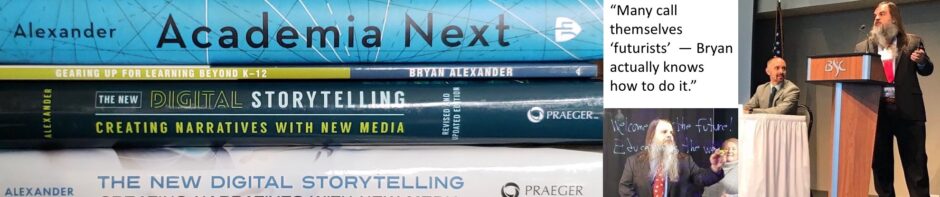









Bryan: I have wondered about this. After having lots of professional development in online teaching, I am perplexed by these “experts” who offer classes and webinars that are like you describe. The interaction is what makes a class and harnesses technology in a better way. If you’re not going to do that, then yes – just post a video and we can watch it when we want to.
I wonder if we’re simply too constrained by the technology. If your campus offers Adobe Connect, say, you might not see alternatives.
Very good points Bryan.
One technical correction – the Zoom license we use allows 200 users for a standard session, and 3000 for “webinars” which is something between a standard webinar and the more interactive experience that Shindig supports.
I’m going to be hosting a “webinar” in a couple of weeks and I’m thinking after reading this that at the very least I need to rebrand it!
Michael, that’s very useful to know (about Zoom’s upper bounds). How does that platform visually handle the higher numbers, by progressively shrinking avatar size or breaking out rooms?
Good luck with your webinar. What’s it about? And would you like to try some of my mad proposals?
Currently, Zoom interactive meeting participants can go up to 500 and webinar version allows up to 100 interactive participants to engage with up to 10,000 viewers.
“Gallery View lets you see thumbnail displays of participants, in a grid pattern, which expands and contracts as participants join and leave the meeting. Depending on your CPU, you can display up to 49 participants in a single screen of the Gallery View. If more than 49 attendees are in the meeting, 49 thumbnails are displayed on each page. View up to 500 thumbnails by clicking the right or left arrows in Gallery View to display the next 49 participants.”
In practical terms, Speaker View is default and that works nicely: https://support.zoom.us/hc/en-us/articles/201362403-Active-Speaker-Video-Layout-
Oh… and Breakout Rooms is standard feature that can be turned on or off in settings: https://www.youtube.com/watch?v=j_O7rDILNCM
Great points, Bryan. As I read your critique of Type I webinars, I was put in mind of Todd Zakrajsek’s work on dynamic lecturing, in which he argues that “lectures” are not a monolithic thing, and a careful examination of the speaker’s (and the audience’s) goals and preferred style could lead to better choices and more interesting “lectures”.
In a perfect world, maybe we’d have a controlled vocabulary for the types of Type I webinars, so we’d know if we were heading into a tech demo or a sales pitch, a presentation of findings or an exposition of process, a story or an argument. The reflection might help eliminate some of those mugwump webinars (I’m talking to everyone, but I’m looking at you, sales pitch/tech demo), and it might give clarity to session descriptions, which always leave me wondering if the right people are actually going to be in the virtual room.
But I largely agree… if you can’t do Type II, and you can’t do Type I better, then just stop.
Joe, Todd Zakrajsek is new to me. Should I go to his Stylus book?
I like your controlled vocabulary idea.
I haven’t read the book (or properly credited his co-author Christine Harrington), but I’m looking forward to it. I’ve heard him present on it a couple of times; he gave a synopsis on Teaching in Higher Ed last summer which would be a faster overview of the argument. http://teachinginhighered.com/podcast/dynamic-lecturing/
Thank you.
Life provided an interesting case study in today’s ELI webinar, which would make a fantastic podcast episode. Michael Feldstein and Phil Hill interviewed Curtiss Barnes, Lauren Herckis, and Tina Parscal about the Empirical Educator Project. The questions and answers were good, and the panelists interacted with each others’ ideas. The flow was substantially better than the “3 short PowerPoints and we hope a theme emerges in the Q&A” style of panel discussion. It was a well-spent hour. I say all this because this conversation can tend toward a general claim that all webinars are bad, and like the same claim about “lectures”, I think that claim should be challenged when it can be.
But talk about Type 1! No video at all, even for presenters. The chat box felt more like a back channel (though it did get recognition 2 or 3 times, I think, from the main screen). Most attendees didn’t introduce themselves, and there was no opportunity for audience members to connect outside the chat box.
I’ll repeat an idea I posted on Facebook – the one benefit of this event being a webinar is that it made me block out some time for it. It’s not sitting in my queue on my podcast app or in an email telling me to watch it on YouTube later.
On the other hand, I wonder if the right model for this kind of session should look more like a live stream on a website, or a podcast + Twitter chat, instead of the technical overhead of a “webinar.”
While I agree with your assessment of type 1 “webinars”, for me (for certainly most of what I’m about to say is tied to personal traits), type 2 ones are also less interactive and engaging than their presenters would hope. I’ve attended a number of Shindigs, but I would never get up on the Stage. (For some reason that I don’t yet fathom, I’m far less hesitant to stand up and ask a question in a room.) And the few on-on-one conversations I’ve had in Shindig have been rather flat. Since all expressive modes have (differing) limitations, I’ve come to be a strong believer in using a multimodal approach when serious learning is the goal. The opportunity to comment here, for example is the sort of thing that I can step up to. Writing is more fluid than talking; asynchronous is less intimidating than synchronous. (Are there surveys that have asked what modes of interaction people prefer in learning situations?)
Peter, excellent pushback. I really appreciate it.
So for multimodal participation options, which ones that we discuss here do you think are best? And are there others we should add?
PS: I’d be delighted to see you on stage for a Forum, and promise not to be scary. But I’m always eager to read your questions, too.
You are always so gracious when taking in suggestions. I was at the NERCOMP planning day on Wednesday and a number of people mentioned your facilitation skills and ability to generate engagement, and I agree. For the Forum, I think Shindig works fine. For people like me, there is usually some sort of asynchronous option and the limitations are not the media, but time. It’s different for a semester long course. I don’t think I’d be at all happy with a course taught just in Shindig, though I would be fine with a Shindig hour once a week, offered along with several other modalities. My ideal course would include some opportunities for individual thought and expression and some that involved group work; some asynchronous and some synchronous conversation; some student-to-instructor interaction and some peer-to-peer interaction; some text and some media output; and so on. This may sound like a very draining hodge-podge, but I think there are ways to pull it off, and that some teachers already do. And while I’m at it, I’ll add a thought I always have when these discussions come up: the quality of instruction in American higher ed is variable, and imperfect, certainly, but as a generalization, and having experienced a lot of it, I have to admit that it is pretty good. The failure of American higher ed is not in its quality, it’s in its distribution!
Hi Peter!
It sounds like you are describing a LMS and separately having a video conference component like ZOOM available. The main users, I believe were the faculty – using it as an “Add On” with with the BlackBoard LMS. It seemed to have an acceptable faculty review at that time.
When I recommended Zoom to my university a few years ago , it was in the beta “form” without the VPAT, (which I want to think I had something to do with the accessibility awareness and the importance of it),and then it was licensed by the university one year later.
Have you seen the NovoEd platform? As a learning coach, in their Design Experience Learning, it is a type of social learning NGLMS ,with an exciting evolving platform.
Great thoughts! which made me ponder more on how video conferencing is used or embedded within courses.
How do we and can we “evaluate” the improvement and usefulness of video based instruction?
TY 🙂
I vaguely think that the circa-1998 tech you describe might be CU-SeeMe.
No, it wasn’t that. I remember CU-SeeMe.
It might be too late for the premortem on Type 1, but you have already begun the premortem on Type 2. 🙂 Pre-mortem an effective tool.
https://www.mybeeye.com/blog/pre-mortem-effective-tool-to-prevent-failure
That’s a wild idea. Imagine failure before you begin?
Good example of scenarios thinking, too.
It was a serendipitous find inspired by you! I’m keeping it !
I watch webinars, almost daily, for information or training I am interested in.
Most use text question box for Bandwidth savings.
Your right on changes needed, yet can this be done economically and affordably?
Feels like us little guys are being pushed out of another arena.
Challenge!
Bandwidth is certainly an issue. I can’t participate in video from home, because Vermont sucks at broadband, but I can listen to an audio presentation and type into a chat box.
Perhaps we can rethink Type I and II in terms of infrastructure access…
Ah ha….down South some of us stay away from webinars; the term is “morbid” in itself. I find the whole concept of passive learning a bore. Thus the reason for me developing Interactive Workshops on the web. Next time we touch base, remind me to explain how we bring our show to your university or school division.
I’d like to hear that.
Got any links to share?
PS: “morbid” – are you thinking of Gramsci here?
I love Zoom.us
There are some other useful ones as well – – Ce21 does Association Success virtual summit – and they do a really good job – super interactive – http://www.associationsuccess.org/surgespring#how-it-works
I also like CrowdCast and how they can live-stream to all the social media live-streaming platforms with the push of a button facebook, twitter/periscope and youtube.
But huge Fan of Zoom.us – use it all the time
Pingback: https://bryanalexander.org/technology/the-webinar-must-die-a-friendly-proposal/ via @bryanalexander "In 2018 we still can’t get audio right; every webinar I’ve been in has commenced with a frantic ecstasy of speaker and
Bryan,
Thank you for this article! Any feedback on the pre-1998 status tool? What have you found since your article?
~M. Soutar
Marybeth, hello! I have not found that tool. But I am going to revisit this topic shortly.
Bryan,
Thank you so much for the reply. A very simple tool like that (red-yellow-green around students’ thumbnails to indicate understanding) and applied to Shindig would be a game-changer in setting up small groups online and seamlessly connecting to students. If you know of anyone to contact at Shindig, then I am up for pleading the case!
~Marybeth