We are now immersed in more videoconferencing than ever before.
We spend more minutes and hours every day in video chats and webinars, thanks to COVID-19. Zoom, Facetime, WebEx, Skype, Adobe Connect, Google Hangout, Adobe Connect, Shindig, Amazon Chime, and others soak up more and more of our time, depending on our jobs and life circumstances.

And yet so many of these experiences are dissatisfying or worse. I hear from people on a daily basis about webinars that just… suck. They tell me about videoconferences that fail, video chats that abhor personal connection, live events that were not only not lively but should have been canned. I’ve experienced the same, like webinars where most of the Twitter talk is about how bad the session is.
We really need to do better.
Some of my readers may recall that I’ve addressed this in the past. In 2017 I wrote up some thoughts about what makes for a fine video presentation. In 2018 I offered a model explaining two types of webinars, and how to use each to the fullest. In 2019 I invented webinar bingo. On a practical level I’ve been leading or helping lead all kinds of live video events, like some of my classes (when I travel, or during pandemic) and the Future Trends Forum, trying to make them the best possible experiences.
So let’s revisit the topic. How can we make webinars that don’t suck, when we really need them to be good?
I’m going to write a series of posts on this, and also make some other things, depending on time. What I’d like to focus on today is where I see the most crucial point of how to make video events happen in non-terrible ways: personal presence.
Think of it this way. Someone can stream or download video or audio content pretty much on demand, depending on bandwidth, licenses, paywalls, device compatibility, etc. It’s up to them (within those limitations) when and how to consume the stuff you’d like them to experience. The creator is separated in time from their audience. Audience members are also, usually, removed from each other, especially at scale. We each download, stream, and play separately. This is timeshifting, an asynchronous way of taking it all in.
It’s actually an old, old form, predating the digital world by centuries and millennia. We experience content in the forms of videotapes, audio cassette tapes, vinyl records, graffiti, and letters.
That’s the whole history of print: books, newspapers, magazines, broadsides, journals. Each separated readers/listeners/viewers from their creators. Often those consumers consumed at different times and at different paces. This form has all kinds of affordances and challenges depending on the medium and how we use it. There are whole bodies of knowledge about how this works.
A webinar is something very different. Participants choose to gather at an exact time to be with each other – for various reasons and to various degrees of intensity, to be sure. This is a synchronous activity, the simultaneous, live sharing of content and experience.
It’s also not a new thing. It’s predated by live broadcast tv and radio, most recently. Other instances include stage plays and concerts, readings and meetings, by the tradition of oral storytelling. By in-person teaching and social learning. Again, there are whole bodies of knowledge about how this works.
A live video event fits in the second category, obviously. In order for it to not suck such an event must embrace its unique conditions and affordances. And to do so we can’t just focus on the content transmitted. We have to pay attention to the social context: the combination of audience and presenter(s).

To begin with, organizers, presenters, and facilitators have to honor the commitment expressed by each other and especially the so-called audience. It might sound cheesy, but these are gifts of precious time and attention. It’s rude not to recognize them as such. It’s also counterproductive to not try engaging an audience, obviously. A live video event has to recognize those gifts and reciprocate as fully as humanly and technologically possible.
Looked at one way, this is a type of personal care. It requires attending to the other. It is also an expression of trust in each other. Audience and presenters alike trust that everyone will pay attention and be heeded in return.
Such an attitude is especially vital in a time of planetary crisis, when participants are under all kinds of stress and even horror. We really need to show that we can trust and care for each other. Failing to do so is worse than rude.
There are dozens, maybe hundreds of techniques and tips for demonstrating and embodying such reciprocal attention, which I’ll go into in later posts. Here I want to discuss some principles behind them for webinar organizers.
- Hail and recognize every participant.
buy amitriptyline online buy amitriptyline no prescription generic
This can be done out loud just to note presence: “Hello, Joshua! Glad to see you.” It can be done by chat – assuming people use it, and they should. I like to invite people to use text chat right away through a light or even silly exercise, such as asking them to describe their weather or current beverage. This welcome folks to contribute – to be seen and acknowledged, even in a slender way. We can build on that.
- Ask questions and make the answers count. Questions have a special tug on our minds. They make us try to reply. That’s why rhetorical questions are effective, and why storytellers like to ask the audience things. “Now why do you suppose the villain did that?” Presenters and facilitators can ask things out loud or on video, then make sure we all can see/hear the replies. We can do this via chat as well. Polling can be good for this if the answers appear, and if the program takes them seriously. Answers are the population expressing itself. They deepen the event’s social sense.
- Use audio. Our voices are such powerful instruments. We might dislike the sound of our own. In my digital storytelling teaching experience, people often dread recording themselves. But most other people tend to find someone else’s voice a deeply suggestive marker of personality. StoryCenter refers to this as “the gift of voice,” a term I like. Think back to the power of radio (theater of the mind!) or today’s second wave of podcasts. That little trickle of sound carries so, so much presence. Presenters should speak. And as much of the audience as possible.
- Use video. Every week I’m shocked or amused by video events that don’t show videos. Of people, that is – most will at least screen PowerPoint slides. But a disturbing/funny number of webinars refuse to show live video of people. If audio is a powerful way to make people present, video is even more so. Even thumbnail, Brady Bunch style windows give us a sign that there’s actually a person there.
- Dive into video. There are limits to those thumbnail, Brady Bunch style windows. In my Forum work I love “bringing people on stage,” using Shindig to expand that video feed so a person becomes much more present. You can see a person’s face, some of their body, and their environments. I think this gives as a better sense of individual presence. Years ago, when I worked for NITLE, we partnered with LifeSize, who pushed for maximum size video displays (hence the name). I liked that impact, and always wanted more. Webinars and live video events should maximize video representation of presenters, guests, facilitators, participants – everyone! (Of course there are limitations, which I can speak to, if anyone likes: bandwidth, environment, privacy, etc.)

Kim Hurtault-Osborne, Executive Secretary for Integral Development (SEDI)
- Share space. In audio and video we are not just faces and (parts of) bodies. We inhabit spaces when we participate in a webinar. Representing those spaces deepens our sense of a person. Think of what a person’s office tells you about them – the toys, the art, that coffee cup, the particular view from a window. Or what a living room adds to a persona. Or a kitchen, train station, car. Think, too, of what microevents show, as when a pet climbs into view or a child runs through a background. Video shows these details, and we can make a webinar dwell in those spaces. The simple act of looking into a presenter’s study makes them more present to us. Facilitators can bring these details out by drawing attention to them out loud or via text: “Nice painting!” “Oh, what’s the puppy’s name?” “Is that actually sunlight in Seattle?” Audio doesn’t show such details… except when it does. We can hear the blurp of a coffee maker, the soft meow of a kitten. And people can describe – either out loud or via chat – details of their environment. “Yes, it is snowing again. In May. Welcome to the north country.” “Ooof. That cat looks light, but when she’s resting on your arms while you try to type…”
So why don’t we do these things? Why do so many webinars suck?
One reason is that the technology can get in the way. Some platforms, like WebEx or On24, are focused mostly on sharing slides. That makes sense, of course, since PPT is a constant in the world, like hydrogen or stupidity. It takes work to add on the rest of what makes webinars good. Other tools, like Shindig, Zoom, or Google make it easier for people to present themselves.
Moreover, getting a video platform to work isn’t easy for everyone. Just getting the basics going can take work, and that can mean saving people’s representation for later. On top of that, some folks are uncomfortable speaking aloud around a group they might now know, and video can be that much more awkward.
Another reason is that some television trains some of our habits and expectations.
Most news interviews or talk shows involve two to four people, utterly lacking meaningful audience participation beyond laughter and boos. Many of those interviews are also based on a pugilistic model, more about scoring rhetorical points and less on supporting and drawing out guests’ thinking. I usually avoid tv news, but am familiar with the expert panel mode: a reporter asking 2-4 people their opinions. We can see their faces and, to a lesser degree, their spaces, and certainly hear them. But there is no audience participation. It’s essentially a kind of asynchronous presentation, crammed into a synchronous box.
Once we recognize these reasons for bad webinar practice, we can get past them.
To sum up: webinars work better the more participants experience each other as human beings.
More to come.
(photos by OSCE PA, US Secretary of Defense, OEA – OAS)
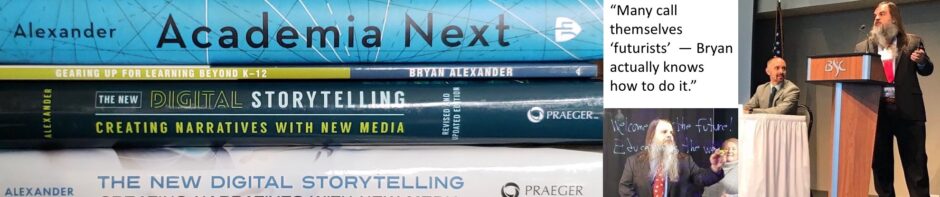





YES! This is such a vital element of learning in that it greatly affects motivation. You hit on one of my biggest calls to action that I try and inform everyone about Instructional Presence! I wrote a book about it and am always posting something about it such as “You need to have Instructional Presence, here’s how,” at http://sovorelpublishing.com/index.php/2019/11/02/you-need-to-have-instructional-presence-heres-how
Recognizing the audience and involving them as much as possible is such a powerful thing and I totally agree that it is very much needed much more in webinars.
Your other point dealing with actually using video within a webinar is another major point I agree with. it really irritates me when the presenter never shows themselves. It is such an empty feeling to have this unknown voice describe elements on a slide. I need to be able to put a face to the voice so I can better feel part of the presentation. All presenters should be on camera at least for a little while at the beginning and end of their presentation. Along with this, I greatly appreciate when each participant also has a profile page (with picture) set up so that when they participate in chat/video I can quickly read a little bit about them and get a better sense of where they are coming from when expressing themselves.
So, Brent — about those Kansas National Guard Online Courses — do soldiers get college credit for taking these courses?
Just recently (as in late 2019) the U.S. Army finally started an initiative to start to give some college credit to professional military education courses completed by enlisted soldiers. These are just a small amount of the mandatory online courses that soldiers have to go through, but it is a step in the right direction. More info available at: https://www.armytimes.com/news/your-army/2019/06/12/the-army-launches-plan-to-give-college-credit-for-training-soldiers-are-already-doing
Okay. Considering your early online work, I am surprised that you decided to “soldier on.”
Thank you, Brent.
+1 here for your opinion on this. I’ve got a lot of experience here and I’d to add a few elements that help webinars not suck.
1. Admit to yourself that you and everyone else are on TV, or in a Movie, because you are. Lights, camera, action! You’re face is on a screen, with a mic and, hopefully, good light. Luckily, there are decades of lessons learned from the film and TV industries about framing and lighting faces, and capturing voices. See a graphic I made a while ago here: https://nook.marlboro.edu/offices/it/knowledge-base/wp-content/uploads/2016/06/Video_Conf_framing_with_wifi.jpg
2. Once one admits they are on TV, then they can see that using what seem like negative “Hollywood” tricks to “fake looking good” are actually ways to also communicate better, and look more like your best self!
3. Unlike Hollywood, for webinars, these tricks are low or no budget!
My tips:
Get some light on your face (NEVER BEHIND YOU)!
Move the camera in CLOSE. Put your eyes in the TOP THIRD of the screen (it’s ok to cut the top of your head off but never your chin).
Look AT THE CAMERA LENS when talking, not the videos of people. This simulates eye contact with the audience.
Clean your camera lens from fingerprints and dust.
Use a good microphone and headphones such as your phone’s earbuds, an inexpensive Logitech headset with Mic, or a good Webcam like the Logitech 920.
Put the camera at EYE LEVEL even if you have to put your laptop on some books to get it higher.
And remember you’re on the small, tiny screen, so get the camera closer…closer…with more light on your face…more…so everyone can see the color of your awesome eyes.
Great additions Caleb, totally agree. I’m going to use a term that a lot of academics shy away from but they actually need to embrace; are you ready? The term is “Edutainment.” The main negative response I get is “we are here to educate, not entertain!” My response is to look at the research, if one as an educator is boring and un-engaging, then students will lose focus, motivation, and persistence. So, to be a better educator one should in some way, be a better entertainer. “Entertainer” as a synonym for a motivator, someone that sparks interest, is captivating and holds a student’s attention.
Brent, I’m just surprised that you overcame your early Kansas experience and eventually embraced the new technology. What changed your mind? Glen
Hi Glen, I’m not sure I’m following. I’ve always personally embraced technology. One of my first jobs in college was an HTML programer and digital artist for the University’s division of continuing education. I’ve also always worked to incorporate instructional technologies into my military instruction when it was useful and enhanced the learning process.
Excellent video tips, Caleb!
Pingback: Presenting Presence in Video Calls – Interdependent Thoughts
While I agree with the notion of utilizing video to increase attendees’ sense of engagement and connection with each other, this presumes an answer to the contentious question of whether students (or meeting attendees) should be required to turn on their cameras in the first place.
At InsideHigherEd, Matt Reed explicitly asked this question and my informal count of the comments says that 15 of the commenters were against requiring participants to show their faces, 9 were in favor, and 10 were mixed or neutral or “it depends” or “let the participant decide”.
https://www.insidehighered.com/blogs/confessions-community-college-dean/should-showing-faces-be-mandatory
IIRC John Warner had a column in IHE where he advocated for “let the student decide”.
Admittedly, most of the commenters were thinking about classes, not meetings or webinars.
I have noticed over the past few weeks that at my college (a small residential “high touch” institution, i.e. one that strives to be the opposite of a large faceless anonymous institution) my colleagues are increasingly likely to turn their cameras off. As are meetings with off-campus attendees or online conferences — of course those can be so large that having attendees turn on their cameras is largely irrelevant, it’s a large faceless crowd regardless.
A possible exception and it will be interesting to see how this evolves: at meetings where there’s a stronger power hierarchy, IME attendees are more likely (100% likely so far IIRC) to turn their cameras on. I’m thinking of meetings hosted by the president or vice presidents and attended by mid-level administrators, and meetings hosted by the president of our regional accreditor.
Arguably classrooms have a similar power hierarchy, OTOH students are perhaps more likely to want to fade into anonymity, not be seen, or be free to wander off camera to do something else, compared to professionals at a meeting or conference where attendees are often eager to see and interact with one another.
Great relevant article mkt42, thank you for sharing that.
I lean much more to the camera being on for a multiple of reasons to include social presence and increasing understanding via body language. Additionally, it helps prepare students for the real world of being on camera for job interviews, meetings, working in a work group, as well as on-going professional development.
It’s a great point, mkt42. Folks have all kinds of reasons for not sharing video:
-hardware/software issues
-bandwidth problems
-environmental challenges (ever had a participant in a subway or airport? or been that person?)
-danger (driving a car, being threatened by people nearby)
-cognitive issues (removing video is one less item to process)
-embarrassment – at once’s appearance or space
Pingback: Course Approval and a Tincture of QA – David Knapp