In 2015 I explored various aspects of giving a great presentation (1, 2, 3, 4, 5, 6). Those posts concerned in-person, face-to-many-faces events, and I really need to turn them into an ebook. Now I’d like to branch out and discuss what makes for a great virtual presentation.
I’m basing these thoughts on around two decades of webinar and videoconference work. That’s included a wide range of tech, from NetMeeting to Elluminate to GoToMeeting to Hangout, Polycom, Zoom, Bluejeans, and Shindig, plus others I’ve forgotten. That experience also covered a wide range of formats, affordances, and structures, from Brady-Bunch-style multi-person conversations to sage-on-the-stage addresses. It’s also included different hardware, from cellphones to laptops to projections and robots. I’ve seen some good work, some terrible work, and a lot of boring presentations. I’ve also been putting my ideas and conclusions to the test with the weekly Future Trends Forum.
To begin with, people now have two completely opposed understandings of what a virtual event should be. On the one hand we’d like something interactive, social, where we can get a good sense of other people and interact with them. This view sees the technology as ultimately approaching a replacement for face-to-face interaction, a stand-in for in-person workshops, meetings, and presentations. In the meantime the interactive webinar tries to reproduce as many of its features as possible. More on this below.
On the other hand we also prefer … a time-released YouTube video, basically. These presentations do not require audience interaction or, for that matter, action. They involve a speaker or speakers presenting through sound, primarily; images or video can also play. The audience soaks this up like watching a tv show or listening to radio. We don’t have to do anything, really, although we can multitask, either for the webinar or for something unrelated, as we like. Nobody’s watching us (except the NSA and Google and Facebook and friends, but we’re usually cool with that).
So when it comes to webinars* we expect two completely different experiences. It would be useful to poll people in order to learn more about this. Which populations prefer which model? Is one more popular than another? How about reasons for liking both? But for now, in this post, I’m only writing about the interactive style. I’ll follow up with the other in a later post.
What makes an interactive webinar great? What does it take to give participants a buzz, so that afterwards they tell others about it? Can we make mind-blowing webinars, that people actually want to attend?
I’m addressing this to event organizers and those who support them. It’s also focused on an event itself, rather that its preparation or followup. I’m also avoiding technical questions here.
Some of these ideas appear widely in best webinar practices articles, yet I see them so rarely used that I’m happy to echo them here. Others do not.
How to run the best interactive webinars
Overall, my personal strategy is to connect with as many participants as possible while getting them connecting with each other. This spirit of connection means treating logins and small pixel clusters as people, humanizing them as far as the technology allows.
The onus for that is on facilitators and presenters. They have to establish a welcoming and sociable environment right away, then maintain that throughout the session. I think it’s best to make this overt, with the host actually saying “we’d like this to be a social space”, or words to that effect. This is very different from the non-interactive version, and also from formal, face-to-face presentations. Not doing this throws the audience back into the non-interactive mode.
A good way of getting the social environment going is to encourage participants to start doing easy, interactive stuff. I’m fond of goading informal conversations or offering gently shaped prompts, like asking people to describe the weather where they are. Other people run quick and light, sometimes funny, quizzes, if the software allows. These are icebreakers, like the ones we use in face-to-face parties.
Unlike a party, it’s a good idea to lay out the session’s framework as soon as possible. Describe the highlights, the desired flow of events, whatever rules of the road participants should know. This brings the event into focus for the audience, letting them manage expectations and involvement.
If anyone has technical problems, and we can still expect they will in 2017, hosts should treat them in a genial, supportive, or lighthearted way. We can now bond over glitches, and can use that connection to strengthen the webinar’s social situation.
Audio is vital. The sound of a person’s voice is often unique, and crams a lot of emotional information into a single digital strand, as the StoryCenter has long known. Try to get as many people speaking as possible during a session, depending on technology limitations.
Ambient audio can deepen an audience’s sense of a person. Think of sounds like animal purrs, doors closing, sirens howling, or footsteps. If they intrude too much they can blot out a person, which is not what we want. But as environmental details they flesh out our sense of a human being behind the screen and microphone, even hinting at a three-dimensional volume of space.
Video can do all of this, of course, with the addition of moving images. When the technology works, video is our richest form of webinar interaction, and we should try to use it as much as possible. To some extent the lessons of face-to-face presentations apply (here are some of mine, linked above: 1, 2, 3, 4, 5, 6).
The differences between video and f2f matter, and often come down to personal style. I have friends who dress up for webinars, adding makeup. Others dress down, aiming for an informal presentation. Backgrounds matter in video, just as in audio, giving viewers a sense of depth. Again, this is a matter of personal style. I like to set up in front of bookshelves, since books are close to my self and professional identity. Others plunk the camera down in front of sober offices, sunny landscapes, blank walls, or family rooms.
Video presentation matters for whomever has a camera in the webinar, depending on platform, technology, and style. Facilitators and presenters are likeliest to have to pay attention to this, but audience members can as well, depending.
Text chat in-app is often neglected, or deliberately shunted aside by some technologies and organizers. I find this to be a spectacular error, as a text chat can really expand conversation and deepen the experience. People who don’t have the tech or skills to commit to digital video or audio can still communicate. Ideas can ferment and extend beyond what the presentation conducts. Delayed responses, often lost in live video or face to face, can be brought in later on in the session, or followed up afterwards.
Text chat outside of a video platform can also work, notably through Twitter. The same affordances apply, but the rest of the Twitter-using world can now jump in.
Other writing tools might be available, depending on the technology. A collaborative white/write board, for example, lets the audience communicate in a nonlinear way. Annotating a document through a program like VoiceThread or Hypothes.is gives structure to discussion.
The host or facilitator can then feed textual content from either inside or beyond the videoconference tool into the conversation. Reading or paraphrasing a passage, thanking a participant for their contribution, observing patterns across textual communication are all ways the m.c. can recognize and draw in participants.
Some of that writing consists of questions. I’m amazed at how rarely webinars encourage or even allow audience questions. This is crucial to making a webinar work. Participants must be able to query the presenter(s) and each other. The technology is not an obstacle here, since every webinar platform I’ve used has multiple ways to support questions. Instead, it’s a question of organizers’ strategy.
How to do this? First, begin by encouraging questions. Right from the start the facilitator should announce that questions are welcomed. Second, during a presentation each presenter should ask for questions, specifying how they can be asked (text chat, audio, Twitter, etc.). Third, the presenter needs to ask the audience questions, and take their responses seriously. Once more, any tech can be used here, including polling tools and hand-raising functions.
Fourth, the presenter and/or m.c. and/or assistant should aggregate and reflect on these questions, looking for common or contested themes, because they can then be returned to the audience in a positive feedback loop. “I notice many folks are concerned about [X] today. Would anyone like to speak further to it?” That recognizes the audience as thinking people, treats them seriously, and helps make the session a collaborative learning and reflective space.
Fifth, be sure to set up time for post-presentation discussion. Do not delay all conversation until this point! If the session has been growing into a social space by this point, questions and comments should flow naturally. Facilitators should have further questions in reserve, just in case.
I mentioned that a well constructed social webinar can be a collaborative learning experience. One piece of that involves encouraging participants to share resources. Presenters obviously bring references and pointers – they are the content experts, after all – but the audience will hunt and mention their own sources. Facilitators should encourage and celebrate this practice by recognizing them out loud (“Vicky just pointed to a great article in chat”, “Vlad spotted a good blog in Twitter just now”), reproducing them if possible (copied from Twitter into chat, for example), and honed (encourage participants to share not just titles but hyperlinks). Over time this helps participants find the webinar to be a generous and giving place, a kind of open workshop for the development of ideas. Quite different from a canned YouTube video, yes?
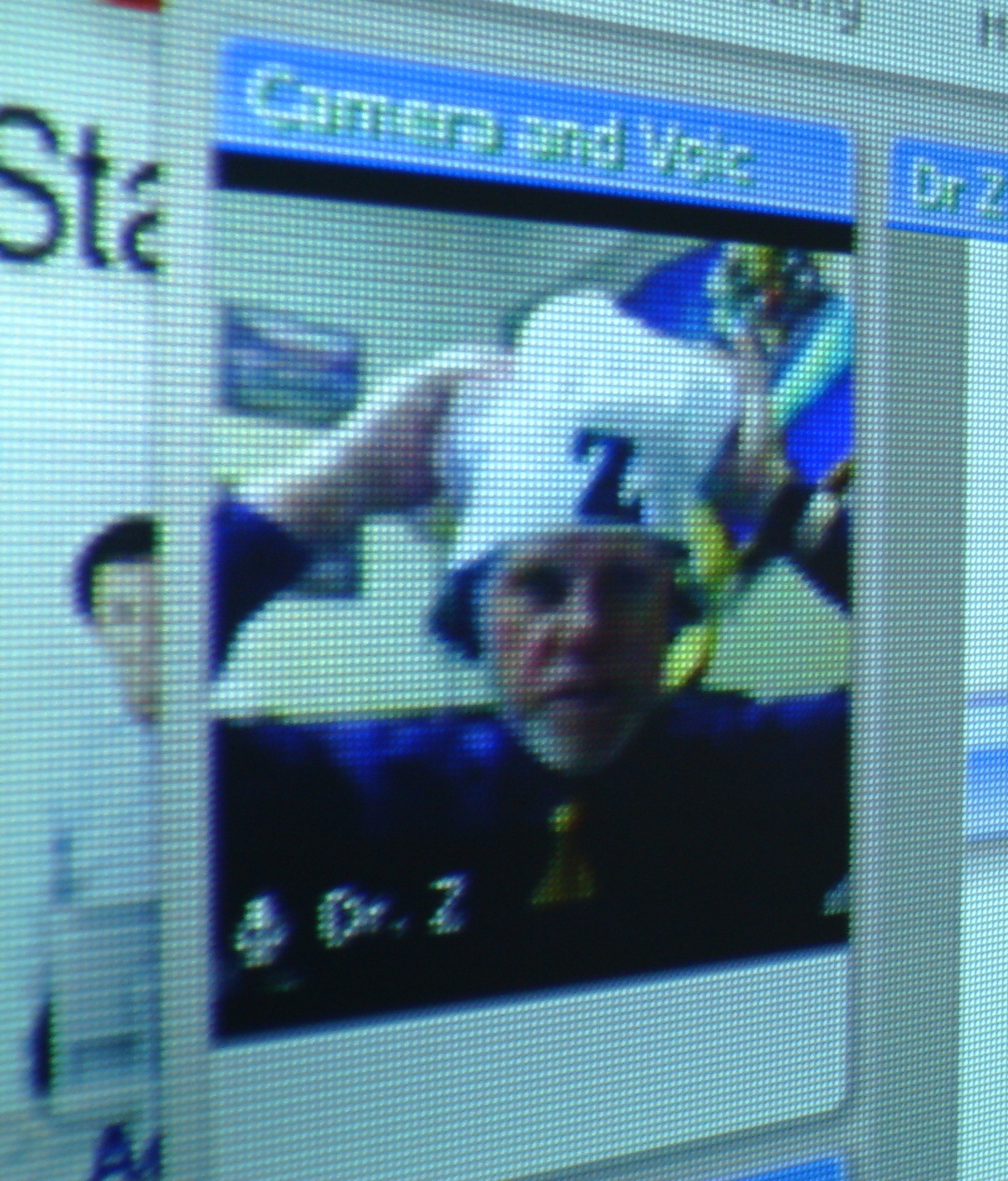 Much of the preceding reads very soberly to me, and I don’t want seriousness to be the sole sense readers take away from this post. I firmly believe webinars should be fun and playful. Consider: the technology can either be daunting or dull, as with an old work laptop, or a lab desktop, or a tablet that just refuses to work correctly. Webinar presentations can be stiff as desiccated boards, especially when presenters are terrified or have imbibed too many business-oriented how-tos.
Much of the preceding reads very soberly to me, and I don’t want seriousness to be the sole sense readers take away from this post. I firmly believe webinars should be fun and playful. Consider: the technology can either be daunting or dull, as with an old work laptop, or a lab desktop, or a tablet that just refuses to work correctly. Webinar presentations can be stiff as desiccated boards, especially when presenters are terrified or have imbibed too many business-oriented how-tos.
Instead, we should risk being as goofy as possible. Encourage participants to joke and play. For me, this is basic humanity, but it also works as another way of helping audience members become present in the webinar and interact with each other. Fun drops some social barriers and makes the technology less forbidding. Some of us really get into this. My pal (and Future Trends Forum veteran) Curtis Bonk loves hurling scads of paper into the air. I like having toys or puppets take my place, and at least one of my cats can’t resist the siren call of a webinar. If you’re not comfortable going that far, you can bet some of your audience members have latent playfulness that will come out with the slightest encouragement, energizing your session. (For more information and inspiration, the best guru is Bernie DeKoven.)
I haven’t spoken here about what to do after a session, or of steps to take beforehand. This post was all about a webinar session itself. I can follow up with more, if people like.
What makes an interactive webinar work for you? Can you remember a really good one?
*To be precise: by “webinar” I mean any videoconference, Skype, webinar, webcast, or other live, synchronous, multimedia virtual meeting. It can include video and/or audio and/or slideshows. I’ll just say “webinar” from here on.
(photos by Michael Coghlan, Linh Do, Jon Lebkowsky, and Wesley Fryer; many, many thanks to Future Trends Forum participants and Shindig staff, plus Howard Rheingold for their generous time and thoughts)
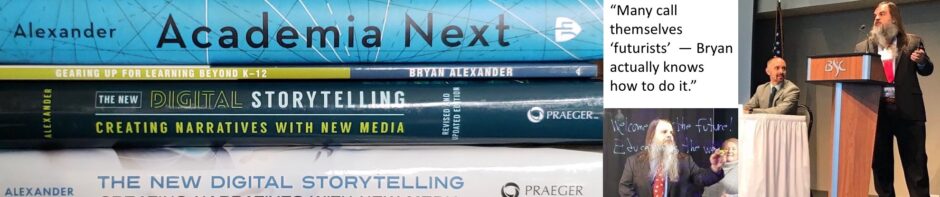
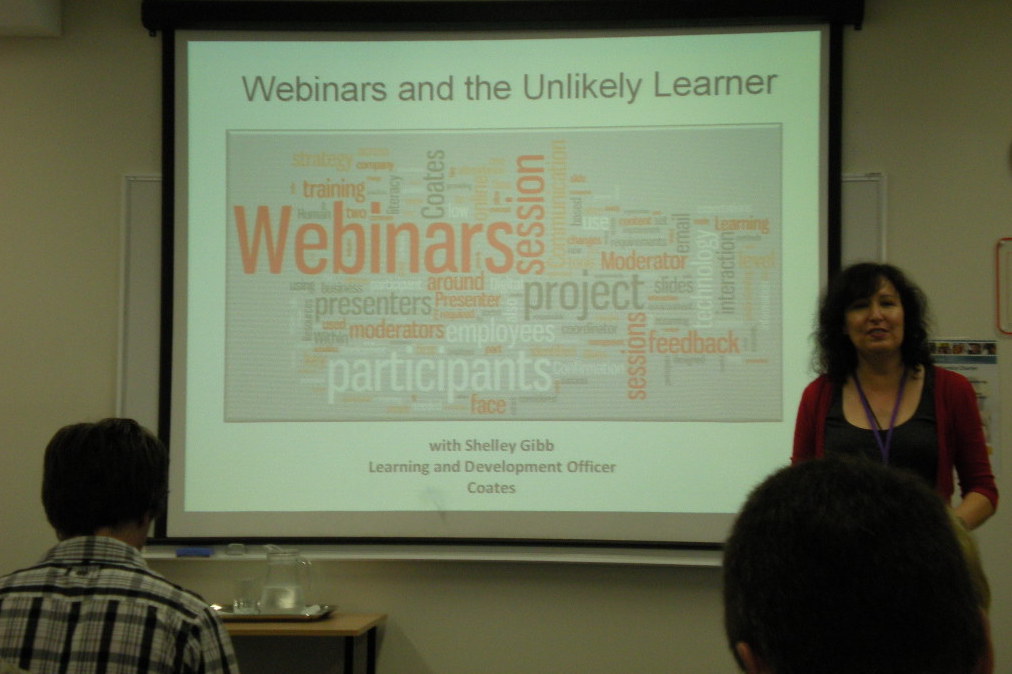

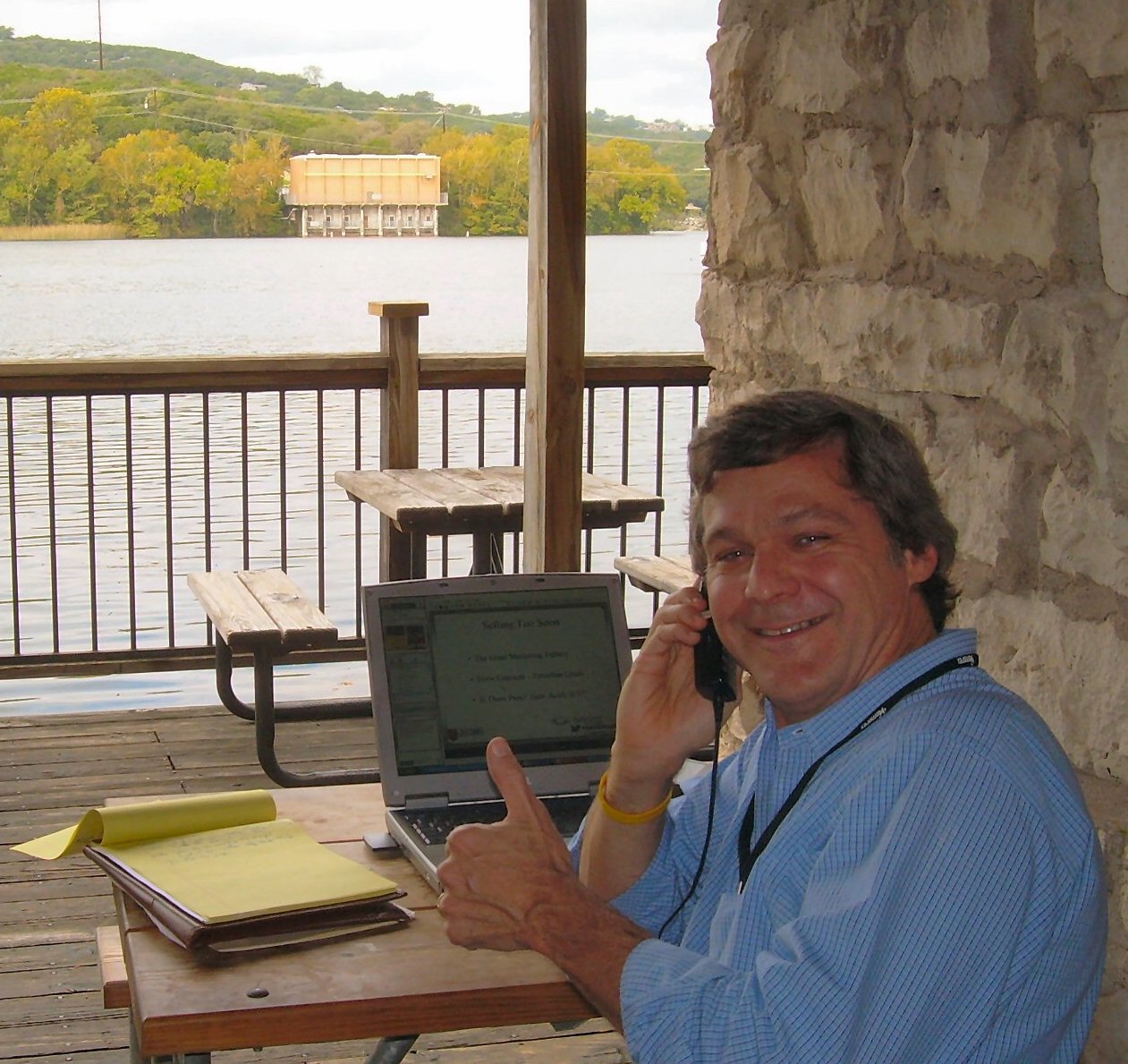




Pingback: What makes a great webinar? | Bryan Alexander
And if you like to go a little bit crazy… http://www.fullcirc.com/2017/03/08/lessons-from-a-crazy-mafn-multi-sensory-webinar/
Nancy, what a fantastic session! Sounds like a cross between performance art and a science experiment.
Haha, it was total experimentation but the performance art was by everyone, not just me. And that was pretty remarkable from where I sat. It blew a few people away and probably baffled quite a few.
I can readily imagine those responses, Nancy.
Are you going to conduct any similar experiments this year?
sometimes one and sometimes the other — interesting parallel here to teaching models though.
I’d lean more towards a soylent green rationale, not one of structure or platform. Or not even sure how much of “what” can be quantified. You’ve absolutely the foundational factors.
On a preference basis I lean much more towards a conversational, open format that presention-al. I was doing this at NMC before I left, where I would brainstorm potential discussion points with a guest, but leaving room for it to go in any directions. I know well the tendency to want to make sure there are things planned that will not leave dead air, but it’s the unexpected things I find way more exciting and interesting.
This is a mode Mia Zamora and I have nee doing this month with our Networked Narratives “virtual bus tours” (http://netnarr.arganee.world/bus) which are merely google hangouts where we collect students in our class to students elsewhere. We plan some kind of creative or open activity before hand, but it’s not the focus. The best things that have happened in this discussions were things not on any agenda, just when you give people a chance to ask and answer questions of each other.
I would hardly want to call these “webinars” (which I find kind of a brutalist made up word).
In the paleostoric days of #ds106 Jim Groom described a desire for a sense of “eventness” with synchronous online gatherings, generating a sense that there was something happening, like when you hear a very loud session through the walls at a conference. It’s not only the fun factor, it’s a desire to be part of something with energy (I think). There is also an excitement of being live, whether it is video or audio, something of that the chance things might go awry.
Nancy White has done this for years online, I remember one she led in Elluminate on drawing. Or there is the Dave Cormier approach where he puts a question / statement on the whiteboard and sees what the audience contributes.
If I ever find myself in solitary chat-less confinement of a narrated slide show, I am crawling my way out of the chamber. But that’s just me.
It’s always you I’m glad to hear from, Alan.
I love these bus tours. And the idea of eventness.
I think you’ve been in enough Future Trends Forum session to know my preference about presentation versus discussion.