Here’s a request, dear readers. Which AI software should my students work with?
Some context: I’m teaching a summer class on emerging technologies for teaching and learning (and that’s enormously exciting). Right now I plan to have students looking into gaming, 3d printing, and virtual/augmented/mixed reality, plus one or two other, smaller techs still under investigation.
Added to all of that is AI.
 For each of these technologies students will use the stuff as consumers, read scholarly thinking about it, and also think together through in-person and online conversations.
For each of these technologies students will use the stuff as consumers, read scholarly thinking about it, and also think together through in-person and online conversations.
Crucially, I’m also trying to get them making stuff for each. That means learning how to 3d print objects, how to make games (starting with Twine), how to make some basic VR (starting with 360 video), how to make AR, and so on. In short, the class is about both producing and consumption. I’m not pushing them to make publishable, commercial grade products, but to expand their understanding through some making experience, as well as to encourage them to follow up on the tech that intrigues them when the seminar is done.
When it comes to AI, it’s easy to find consumption-side exercises, given the technology’s prevalence in the world. We can look at Google search, computer games managing systems and adversaries, Facebook’s feed, self-driving cars, etc. etc. But I’d like them to enter the production side, even if only for a short while. That might involve training a neural network, tweaking preexisting code, or something else.
There are constraints to this request.
- The class is very short, just one month long, and you can see that they’ll be very busy with other things. So there’s not a lot of time.
- I don’t have enrollment data yet, but I’m going to assume a baseline of zero experience with making AI and no experience of coding beyond some HTML work (which isn’t coding per se but you know what I mean). Students are in a graduate program and hence have a wide range of backgrounds; I want to make sure we involve everyone productively, and not just the coders and AI nerds. If we have a decent supply of the latter there will be peer teaching, of course.
- My support abilities are somewhat constrained. I have little personal experience on the AI production side. I’ve studied the theory and systems a bit, but haven’t run any software. For coding, I did that when I was a teenager, but that last coding I tried my hand with was PHP fifteen years ago. Now, I will have much of May to prepare… but that’s not a lot of time.
There are also strengths. In my experience these students are brilliant. They are keen on making and creativity, and eager to try new things.
In addition, the program and Georgetown as a whole offer excellent support.
What would you all recommend, hive mind? Is there a beginner’s neural net package we should try? Did someone launch a generative adversarial network as a service? Does an openly hackable chatbot live online? Or if this is too big a task to attempt, given the constraints, is there an open project my students can participate in, like a machine learning training initiative? Or should we scale back to an algorithm?
Thank you for your thoughts.
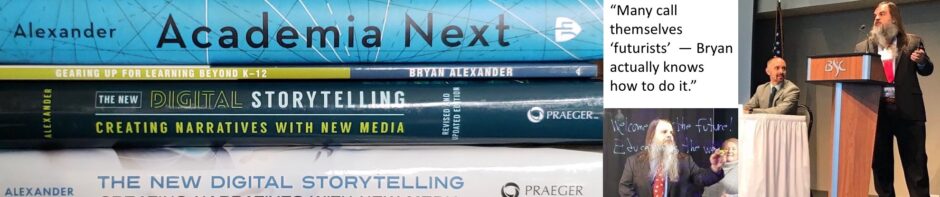





My thoughts- would be to have students “Make their own kind of (AI) Music.”
Researching AI music would be fun for students. Create a playlist of AI songs to share in a genre of their choice and this would be supported with a short research paper 2-3 pages on using AI research from the research blog to evaluate and reflect on.
https://www.jukedeck.com/
Unfortunately Jukedeck was taken offline. These are more AI music sites to explore.
Jukedeck, Amper Music, Aiva, WaveAI, Melodrive, Amadeus Code, Humtap, HumOn, AI Music, Mubert, Endel, and Boomy,
Roxann, how do these work – students manipulate them to generate certain musical outcomes, or the music is already machine-generated, or…?
Hi Bryan,
I represent AI music app Amadeus Code. While some of these AI music tools generate complete songs, Amadeus Code is meant to act as a songwriting assistant for you to collaborate with. The app has a built-in library of songs that you can choose from to provide a chord basis, and the AI generates different melody ideas for you to draw inspiration from. These ideas can then be exported via audio or MIDI files.
Let me know if you have any questions, thanks!
Tyler
Tyler, Amadeus Code sounds fascinating.
Reminds me a bit of GarageBand for the Mac.
From a user perspective, is it all a GUI interface?
Discuss copyright implications of using neural networks to produce completely new material after being fed a diet of copyrighted material: https://iforcedabot.com/to-write-dungeons-and-dragons-spells-with-bonescrackling-results/
Ha! Those are fun.
Copyright… it’s something I always discuss. A serious buzzkill.
I’ve had created a reasonable playlist of AI music using Jukedeck and am now totally disappointed that it was suddenly removed without warning- so it seems. I’m looking at the other sites and it seems Boomy might be the be best suited for students at this time. Aivia has a waitlist of over 20,000 users as of today.
The way Jukedeck worked was the AI engine created what you requested of it through a menu of choices. It has a blog that is useful for researchers for a deeper dive.
https://medium.com/boomy/what-is-boomy-82432e8f18c
I like that idea a lot, Roxann. It could be an easy first step.
I pinged Boomy on Twitter to beg an invite.
I have some links for you. I am going to recommend that a project in AR with Swift. It is very easy to program, if these are non-techy students. CS50 has some great videos and projects explaining AI.
https://www.quora.com/What-are-some-good-projects-ideas-in-artificial-intelligence-that-a-beginner-can-start-with-to-take-his-her-skills-to-the-next-level
https://www.quora.com/What-are-the-best-artificial-intelligence-tutorials-for-beginners-on-YouTube
https://www.reddit.com/r/artificial/comments/7wghu4/beginner_ai_project_ideas/
https://cs50.harvard.edu/games/2019/spring/assignments/0/
examples of what people are using it for https://hackernoon.com/50-killer-ai-projects-f1b6966c7dbc
More advanced:
http://cs229.stanford.edu/projects2015.html
https://elitedatascience.com/machine-learning-projects-for-beginners
Linda, this is so rich – thank you!
Sorry Bryan, but I don’t have much on this one. If you knew that your students had basic programming knowledge then you could take advantage of the libraries written for Python. (You don’t know how much it hurt me to write that last sentence.) They could build something without too much overhead that does AI/ML type work. With no programming background and your time constraints, I think that is off the table.
The next best option that I can think of is Google APIs, or perhaps Watson. For example, https://cloud.google.com/vision/. I’ve seen some quick demos of this that really show the power of Google’s vision system. I the demo someone uploads an image to the API and the API responds with JSON that identifies the things in the photos and all the text that appears in the photo. I don’t know if any of their APIs allow you to match your goal of having them actually train an AI, but there might be options. Unfortunately, if there are, they will require setting up some account stuff on Google that could be challenging for non-tech people and will lead to a lot of questions for you.
My closing thought here is that this seems to me to be an example of coding as general literacy. If all of your students had learned coding at some point in primary or secondary school because it was required, it would open doors to them and give you a lot more flexibility as an instructor. Unfortunately, learning to code takes time, so you can’t just slap it on some other class and expect students to do something interesting with it.
I hear you, Mark. Coding is something we both want to see more of. In this case I’m limited… but am thinking about future classes.
I’ll explore the Google Vision one. Thank you!
Bryan, this looks to be an amazing course – and I love the emphasis on production. As it happens, I teach a one-day workshop on AI for K-20 faculty, with goals similar to yours – the slides for one of its most recent incarnations are at http://hippasus.com/blog/archives/430
Three resources I would particularly recommend taking a look at are:
– The Neural Network Playground: http://playground.tensorflow.org A great tool for understanding some of the nuts and bolts of AI – I like to set up team challenges to encourage deep exploration.
– Seedbank: https://research.google.com/seedbank/ A collection of AI notebooks, demoing a range of applications, running for free on Google’s Colaboratory platform. While knowledge of Python is required to write a notebook from scratch, only a small subset of the language is needed to explore/modify existing notebooks.
– Deep Cognition – Deep Learning Studio https://deepcognition.ai A free GUI for AI development – it acts as a front-end to Keras (https://keras.io). When you sign up, you get some free server time; once that has been used up, you can buy more computational time from them, or use your own server setup – the GUI remains free either way. I’ve found that it’s a great tool for beginners to build their own AI projects, without having to worry about learning a programming language in depth. Documentation is a bit lacking, though, so a couple of team demos/exercises are needed to get the ball rolling.
Ruben, thank you so much. It’s great to learn from your extensive and cutting edge practice.
Are any of your team challenges for the Playground shareable?
Maybe look at some of the Experiments with Google for AI- if anything for ideas/examples
https://experiments.withgoogle.com/collection/ai
Lobe looks like a possibility
https://www.theverge.com/2018/6/12/17452742/deep-learning-ai-learn-lobe-made-easy-coding
https://lobe.ai/
I’d check with Martin Hawksey, he’s done some playing with Cloud Vision https://mashe.hawksey.info/2019/04/domains19-minority-report-part-1-face-it-gif-it/
Thank you, Alan!
Great, Alan.
(This might be the first time I’ve seen you recommend a Google tool.)
And thank you.
Great Post!!
Do check out this post for ML projects along with source code:
https://learnai.epizy.com/best-machine-learning-projects-for-beginners-with-source-code/