What makes for a great presentation? How can presenters do a better job?
I wanted to share some thoughts about this, based on my experience. After decades of being in a variety of audiences, I have some observations, warnings, and tips for would-be speakers. I have also been a professional speaker for some years, and would like to pass on what has worked for me.
Caveats: this post is about doing the presentation itself. Other posts might cover planning for the speech, what to do afterwards, and technology issues. This post doesn’t address content, just the means of presenting it. Also, this is by no means complete! It’s a first stab.
The following is organized by time, starting from just before a talk begins.
The hour before your speech
Check out the space. Physically walk the area, front to back and left to right. Find the hard-to-reach places. Get a real sense of how far you’ll have to project your voice. Check the presentation zone so you know where you can walk. (I’m a pacer, so need to determine edges and obstacles) Put yourself in the audience’s shoes (or seats), imagining what it would be like to watch and listen to you. Get comfortable here.
Test the heck out of all technology. Internet connection, power supply, projection link (cable or wireless), projector, sound, lighting: something can go wrong with any of these, or a combination of them. I’ve had a blue screen of death manifest 6 minutes before one talk, an internet connection fail, a projector decide to rotate everything 90 degrees, three laptops in a row fail, and a shade-less window bathe my screen in all-obliterating light, among other last-minute crises. So make sure this stuff is working. Get close to tech support and AV folks who might be there. Then head to the back of the presentation space and see how your most complex material looks; adjust if there’s any problem.
Stalk the audience. Everything is about that group of people. If you don’t realize that, the best you can hope for is to look like a YouTube talking head.
- As people trickle into the venue, talk to them. Introduce yourself, asking questions. For example, I like to put up my most challenging slide, or a similar web page, and ask people with glasses if they can see the thing. This gives me a good check, shows these folks that I care, and humanizes me as a presenter.
- Use Twitter to scope out attitudes and issues, starting with the event’s hashtag, and any tweets mentioning you (make sure to search for your Twitter handle and your name sans handle). This can tease out stuff participants can’t or won’t share out loud.
- Listen to conversations as best you can, without being creepy.
Visit the bathroom to primp.
If you can share materials online, do so now. For example, some presenters blog their talk, like Audrey Watters does. Others upload slides to Slideshare or elsewhere. If you’re going to web up materials, having them available before things go keeps you from having to remember to do it afterwards, and can be a nice thing to do for your audience.
Find a place to sit and wait. Your hosts may reserve a seat for you. I like sitting as close to the podium as I can, to minimize transit.
Breathe. Suck the air as far down into your guts as possible, so you’ll start off with enough air to talk and won’t begin by squeaking.
Hydrate. Coffee or tea will work. The key is to clear out your mouth and throat so you don’t start your presentation by coughing.
Unmuss your hair and clothes.
If someone introduces you, listen hard. Greet them warmly.
Reaching the podium
Make sure your timepiece is operating, be it a watch, smartphone, or readout on a laptop. If someone else will monitor your time, figure out where they are.
Notice where your drink is.
Take a deep but quiet breath.
Look right into the depths of your audience.
The first 30 seconds of the presentation
This is a decisive moment. Musicians know that audiences often remember a performance’s opening and closing more than any other part. The same is true for speakers.
So be decisive and clear. Thank your introducer by name and title. Thank the event organizers, offering details (“It’s an honor to address such a prestigious event”; “It’s great to be in Malibu”; “I’ve learned a great deal from sessions so far”, etc). Thank participants, again offering details (“I’m glad you’re here when it’s lovely outside,” etc).
If you have a joke that makes sense in this immediate context, fire it off. Humor humanizes you as a speaker. Chuckling or just smiling gets the audience interacting, even at a basic level. For example, I live in an American state with fairly severe winters, so this lets me joke about different weather, or at least scare southerners and Californians with the very mention of subzero temperatures and snowfields yards deep. I can pop up a photo for effect (like this, or this, or this).
The first 30 seconds also give you a brief opportunity to get meta. I like to use Twitter for a backchannel, and often open by asking how many folks are tweeting, then show Tweetdeck. This lets me say a few words about social media, mobile devices, and backchannels, topics very important to my work. Within a half-minute I’ve shown the audience something useful, established my seriousness, and invited more interaction.
In the talk itself
Use your voice to its fullest. Project your words so that people can hear you, unless an audio system takes care of this for you. Please, please, please avoid a monotone, and instead vary your voice’s pitch and speed. You really can swing it up or down, speed words up or slow them down. Use pauses, even risking a Shatner imitation. The more you do this the better you’ll see what works for you.
 Don’t present like a propped-up corpse. Instead, use your body. Gestures are grand. Don’t be afraid to overact or exaggerate your motions, since many in the audience won’t be able to see you well. Point, elevate your palms, shrug, pivot, clasp your hands, tilt your whole body to one side, hold an invisible object, and so forth.
Don’t present like a propped-up corpse. Instead, use your body. Gestures are grand. Don’t be afraid to overact or exaggerate your motions, since many in the audience won’t be able to see you well. Point, elevate your palms, shrug, pivot, clasp your hands, tilt your whole body to one side, hold an invisible object, and so forth.
Vary your facial expressions – i.e., don’t be facially monotonous. Smile, frown, wink, whatever you like. And don’t be afraid to overact (see above).
Make eye contact every chance you can. Not looking at your audience loses people. Looking into someone’s eyes can connect you. Peer into different parts of the audience, giving everyone a chance to connect. If it helps, consciously vary your attention between left, center, and right; near and distant seating.
The last 60 seconds
Recall what I said about audiences remembering the very beginning and very end. So be sure to wrap up your talk with what you most want people to remember. Offer several major points. Close with a very clear, memorable phrase.
Share your internet presence with a URL and some graphics, be it your personal web site or Twitter feed, Google+ home or email address.
I like to return to Tweetdeck in order to stir discussion, pulling up tweets fired at me (by handle or name) and those carrying the event’s hashtag. Speaking of discussion…
Q&A, or Discussion
For me this is a vital part of every talk, and where I learn the most. This is where a connection with the audience bears fruit.
Honor every questioner. Ask them for their name and any other relevant information (institutional affiliation, geographical location, profession, etc), and repeat back their name. Lock eyes with them. Use your face and body to respond to what they’re saying. Thank them when they’re done. Echo back their comment or question before responding. I take notes, so I can return to these discussions afterwards.
As the second and third persons respond, weave earlier comments into your replies. “Your question has much in common with what Susan said earlier.” Try to get them talking with each other. That’s great pedagogy, and also helps build conversation in the group you’re working with.
Some audiences won’t come up with questions or comments on their own, so you must help them. The way to do this is not to ask “are there any questions?”, as that often backfires, and rarely encourages people to volunteer. Instead, shape a narrower question based on what you’ve been saying. “Which of these devices looks most challenging to you?” “A common criticism of this argument is [x]; does that seem useful?” Give them something detailed to grapple with, which can focus their thoughts. For those with other questions and comments, a detailed prompt actually makes it easier for them to volunteer.
If you’re not used to handling a Q+A, remember some classroom tricks. Silently count to a number, like 10, to give people time to formulate their response and to get up the gumption to actually speak out. Make sure you’re making eye contact with as many people as possible, in order to appear less forbidding. If there’s someone in the audience you recognize, call on them by name for their thoughts. I like to joke about being a recovering English professor, so I’m ruthless about calling on people (this usually elicits nervous laughter).
If the crowd is still having a hard time with utterances, this is where Twitter can come in handy. Summon up Tweetdeck or whichever client you prefer and scan for observations. You can then read them aloud, adding some context (“This is in regards to the video clip we watched”), and thanking the tweeter. Said tweeter might now be emboldened to speak. Your use of their comment can also encourage others to speak.
So what do you think? Does this help you? Are there other parts of the presentation world you’d like me to explore?
(photos by Kris Krug, Alan Levine, and myself)
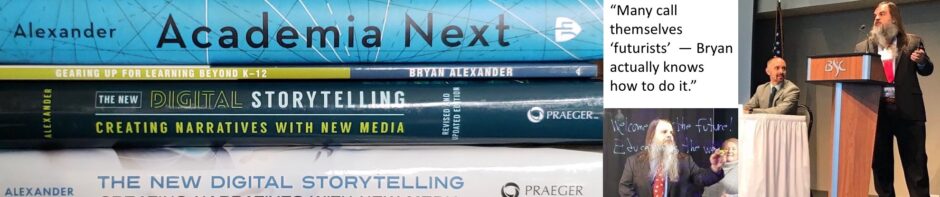









Reblogged this on My Educational Technology Blog: A Place of Resources and Tools for Educators.
Excellent tips Bryan. I enjoyed it.
Thank you, Zahid.
Reblogged this on As the Adjunctiverse Turns and commented:
with examples athttp://bryanalexander.org/speaking/ that are also about the future of higher education…not for the faint of heart into looking backwards…
Follow this man’s advice!
Greatly appreciated, some seems obvious, much not. I’ve told you before, but your presence in the room and attention to the audience is superb.
Plus you genuinely seem to enjoy what you do, not in the smug “ain’t I cool” style, but that you care deeply about the things you are talking about.
Would be curious about your reaction to what was Kathy Sierra’s last post “Presentation Skills Considered Harmful” http://seriouspony.com/blog/2013/10/4/presentation-skills-considered-harmful
Thank you very much, Alan.
Sierra’s post is fascinating.
I’m ambivalent about it.
On the one hand, I like that presenter-as-UI idea as a hack for very nervous people. It might work best for folks already accustomed to getting out of the way: introverts, people in some service industries, and, all too often, women and poor folks. Getting out of the way of the content plays to those learned skills.
On the other, it seems a little unrealistic. That content, that experience of learning a superpower, is created by the presenter. So they’re getting out of the way of their own work. That might cause a bit of cognitive dissonance. It also seems unrealistic in our age of intense self-presentation, competition, and tight economy.
Well phrased, the getting out of the way seemed to (from my little experience) match her persona; I totally saw that when we had her at NMC in 2010. I honed more in to the idea of what the audience takes away from the presentation, and sometimes altering my stuff when I found tat maybe I was just trying to be clever for its own sake. And also that gimmicks and top 10 tricks don’t make you a better presenter.
I’m starting to look into the literature on presentation improvement, and there’s certainly a tide of gimmicks.
Maybe I should write more on this, avoiding that gimmick issue.
Terrific lessons, Bryan, and well written. Thanks!
Thank you, Andy. Means a lot coming from a fine writer like yourself.
I’ll be sharing this post with my public speaking students. You’ve touched on many of the skills we’ve been practicing this term.
Thank you very much, Julie. It’s an honor.
Say, what should I focus on next, if I blog more about public speaking?
I think two of the biggest issues for my students are overuse of “filler words” (such as “um”) and creating powerful visual messages in their PowerPoints or Prezis. I focus more on delivery skills and organizing speech content in my class, and I always feel like I don’t have enough time to talk about how to use (and how NOT to use) PP and Prezi.
Filler words are hard to squelch. What’s the best way to rid us of them?
One of my next posts is about producing slides etc.
“As people trickle into the venue, talk to them. Introduce yourself, asking questions. For example, I like to put up my most challenging slide, or a similar web page, and ask people with glasses if they can see the thing. This gives me a good check, shows these folks that I care, and humanizes me as a presenter.” This is what makes you a tremendous presenter and human being. Also, when you are the keynote at conferences, you engage in the breakout presentations. Thumbs up to you. You do it right!
Aw, you’re very sweet, Nancy. Many thanks.
I like what Nancy Duarte has done in _Resonate_ diagramming some of the most effective talks/ers: http://www.duarte.com/book/resonate/
Also, I have my students watch Drs Michelle Dickinson’s (aka Nanogirl) and James Whittaker’s recent video: https://youtu.be/uKtMwmWv6Q0
I also have them briefly look at:
telling a story: http://www.inc.com/geoffrey-james/this-presentation-trick-makes-you-sound-brilliant.html
and the beginning of classic, minimalist, “Lessig style” slides https://youtu.be/xVk77VQuPAY
as well as the beginning of Dick Hardt’s talk: https://youtu.be/RrpajcAgR1E to see his fast action
– brent
Pingback: Giving a great presentation: what to do afterwards | Bryan Alexander
brilliantly explained by you… thank you so much..
It is rare that you see an article on how to give better presentations as cleverly presented as this. It was a joy reading it all. I find the before the talk part to be extremely useful. Often times people focus on the speech that they forget such small but very important details like checking where the drink is or doing some small checks with the audience. It is such small details that make a world of difference
Pingback: What makes a great webinar? Part 1 | Bryan Alexander
I like the idea to understand the space that you’ll be using when giving a presentation. I feel like visual aids can be extremely powerful and can completely grab people’s attention. It seems like the best way to convey complex thoughts and ideas.
What kind of visual aids do you prefer, Chris?
Pingback: Those Old Hand Cranked CoolIris Presentations, Now With Extended Shelf Life – CogDogBlog