This post is about too much email. About the cure I used, and its one major weakness.
Most of us have suffered from the plague of too much email, and I’m no exception. I used to dread the towering pile of messages that was my inbox, and flinched at the audio alert signaling each new item. Email apnea seemed to contemplate my sleep apnea.
So after teaching a workshop on information overload, I decided to try a radical cure, Inbox Zero. This is a method whereby users ruthlessly clean out their inboxes, ending up with a glorious zero messages each day (here’s a video lecture). It’s a bit like the way we should treat snail-mail boxes – we aren’t supposed to let envelopes pile up, and should take care of things quickly. I also use a to-do list, relying on paper and pen for that.
It’s worked very well so far. The initial step of killing off my backlog took a couple of days, and I cleared the calendar by declaring them personal time. Once I got a to-do list working, I’ve been able to achieve the below fairly regularly:

There are a bunch of tricks we can discuss for doing this (turn off the alerts; don’t let people treat your email like IM), and maybe that’s the subject of another post. For now I want to simply celebrate victory, then introduce the shadow. Because it’s awfully, terribly sweet to reach inbox zero. To step away from the machine and, well, do other stuff is liberating. It frees me from seeing email as the main arena of my life. I can write.
Until I travel.
Travel is my inbox zero Achilles Heel.
I travel a great deal for my work. Both NITLE and my consulting practice send me to many locations for talks, meetings, keynotes, etc. I do a great deal remotely, but there is still a deep demand for in-person work. Which is fine, and means I spend a significant amount of time in cars and planes. Cars, because I live in the northeastern United States, which has an unusually high density of campuses within driving distance. Planes, because people elsewhere also want me. Which is terrific.
However, there are all kinds of challenges to modern travel, from prices to discomfort to bureaucracy. The one problem I want to share here was the way it vitiates inbox zero. Simply put, time spent on the road is usually time when one cannot effectively zero out one’s email.
Driving is the worst. Obviously we cannot address email behind the wheel. I can accomplish some work through audio, namely taking phone calls for meetings and listening to podcasts for research, but email requires screen-reading and keyboard-thumping. Two, four, six, nine hours behind the wheel is a lot of emailing not done.
Air travel is nearly as bad. On an airplane there are few options for doing email seriously. To begin with, space is cramped in coach, slowing down one’s ability to focus and type without adopting a painful posture. Internet connectivity is either nonexistent or, all too often, not very good. And until the FAA’s new rulings work their way across all airlines, we sometimes enjoy the no-electronic-devices rule during a flight’s beginning and ending.
Worse yet is that only part of air travel takes place in the air. It also includes time in airports, not all of which have free and/or decent WiFi. I can get some email work done on my phone (Galaxy Note), but many messages really need a laptop when they require reference to multiple documents, substantial writing, or the use of physical materials not currently inhabiting an airport. Moreover, getting to and from an airport requires ground transport, which often means driving oneself (see above).
My travel is for work, as I said, and my work ethic means I devote myself wholly to each client and function. When I land on a campus or a conference, I want to be fully present for that event: meeting people formally or in-, giving talks, exploring a physical site, being available for ad hoc discussions. I start the working day at breakfast and carry on after dinner… meaning there’s little time to hack back at the day’s accumulated emails.
As a result, each day on the road is a day where my inbox is un-zeroed. The messages accumulate. So when I return home and resume my inbox zero practice, I have to address not only the new day’s pile of messages, but the tottering stack remaining from the just-concluded trip. My rule of thumb is a day for a day: one working day to redress one day on the road. Which adds up when I’m away for a week or more at a time.
In short, travel throws my fine email practice out of whack.
Is there a way around this problem? Perhaps growing airplane wireless connectivity will mean more emails being processed.
Maybe a tablet will be easier to handle than a laptop, and more effective than a phone. Some developer has an audio tool for email processing (“OK, Glass, what’s the next message?”). Or will self-driving cars will let me work patiently while the algorithm handles driving? Or is this simply an intractable problem?
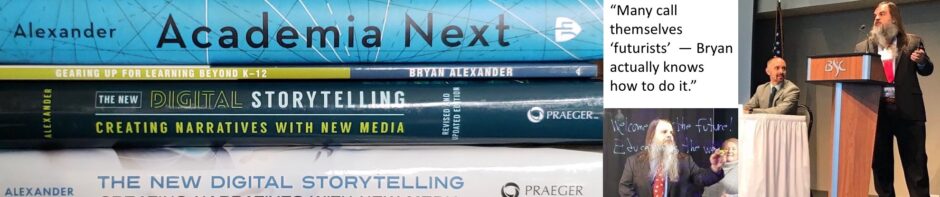






I’ve been pretty successful at Inbox Zero when traveling simply by focusing on getting stuff out of my inbox and onto a to do list. I won’t allocate the blocks of time to deal with many of the things in the email when traveling (unless it’s truly urgent), but 10 minutes or so each morning seems to be enough to at least get them tagged and filed. I will sometimes also send a quick email back letting the person know I’m out but will be getting back to regular things on x date. My final trick is to not even necessarily try to figure out exactly *when* I’ll be getting to the things that stack up on my to do list. I just file them with a due date of the first day back in the office. Then I take some time that morning to prioritize and re-date everything.
It still takes some time to get caught up again, but at least I’m not staring at a bunch of emails in my inbox.
That sounds like a good practice, Kyle.
Questions:
1) Where does your to-do live?
2) Do you use that quick email as a replacement for the automatic away message?
1- I use Apple Reminders for my to do list. I have in the past used Remember The Milk.
2- Sort of. I don’t always put away messages on my email (depends on the trip), and sometimes even if I do I still send out a quick note to make sure people know that I won’t be working on the particular issue while I’m away. Some folks expect you to keep working on stuff even if you’re at a conference or on vacation. So some “special” people get followup emails. ‘-)
Kyle, can you use Apple Reminders across devices?
I hear you about expectations of work while on a work-related trip.
Yes, Reminders is available on OSX (as on 10.8 I think, definitely 10.9) as well as iOS. It’s a little more complicated than that for me because I use Fantastical on OSX to do data entry, and that doesn’t yet support reminders with alarms. Fantastical does set due dates, and while Reminders *shows* due dates, you can’t set a due date for a reminder in Reminders, only alarms. So right now it’s, um, suboptimal until Fantastical supports alarms too.
That still sounds better than what I have on the PC/Android side. I should investigate options.
Do you normally have access to cell phone networks?
One more question, Kyle (he said, interrogating): what do you use for email?
I’m entirely on Gmail these days.
For work I use OSX mail, as we have Exchange on the backend. I’ve been at other institutions that use Google Apps, and this strategy works pretty well regardless of which platform I use. I think I’m much faster at sorting things with Google Apps, but that’s probably a personal bias.
I prefer Gmail myself, but how do you handle the folders in that platform – stars, tags, or saved offline?
Intractable. Says the person packing for a five-day absence. If I have to choose between getting some writing done or maintaining email on the road, I write. Mostly. I’m trying on this trip to keep it at inbox 30-or-fewer.
Is this a vacation or for work, Peter?
Thanks for sharing this Bryan – your blog post reminder came via email 🙂
I’ve created a number of folders for instant sorting called Urgent and non-urgent, read and later…this way I can do a quick flick by looking at the subject line and the first line of the email (I set this up in my gmail – all I use)…I can use key word searches and then I try to keep my inbox at under 10 – most of the time!
It works for me…I like Merlin Mann’s little sayings so thanks again for this.
How do you make those folders in Gmail? Are they starred, or saved offline to your desktop?
Sorry took a while – I have folders in Gmail and then you can also attach rules to get it to pre-sort – useful. They also sync up with all my mobile devices because I only use gmail (and other google products) now…I’m not using desktop applications very often any more. I think that if the virtual world should evaporate then this gives me a fresh start – all good!
Thanks for asking 🙂
Folders in Gmail? I completely forgot about that, since I immersed myself in the original spirit of the thing.
Like you, I’ve found a lot of value in inbox zero and have seen my productivity and overall sense of “having completed” my tasks really improve. And I don’t think there’s a way around it, travel and vacation can create a fair amount of angst for anyone that doesn’t like things piling up.
What I do is to find that hour if I can to process the immediate needs once a day when I’m on the road, and if I’m taking a break, I’ll just now that I’m going to need 3-4 hours to plow through those hundred emails. It’s a part of it all and I don’t know that there’s a work around, there are only better methods for getting and staying at inbox zero. Here are my tips and I’d love to read more on how you all approach the issue.
http://blog.writethat.name/7-simple-ways-to-get-to-inbox-zero-every-day/
Cheers,
Brad
That’s a fine post, Brad. I’m going to try keyboard shortcuts now, on your recc.
I also like your idea of taking one hour per day of travel.
Cheers, Bryan. Keyboard shortcuts really help me to process more quickly.
I’ve also heard that it’s best to only choose the 7 most common shortcuts you’d like to employ as trying to deal with more than that has actually been shown to be a stronger cognitive load and less productive. http://www.veodin.com/keyrocket/ is a cool way to get the right shortcuts into your head 😉
I don’t do it anymore, as I work from too many computers and devices, but when I was mostly on a single laptop, I would use a program like Entourage or Thunderbird to download my e-mail from the server. That way I could read it when I was offline, respond to it while offline, and then as soon as I was on wifi again, the messages would go on their merry way.
I like that idea very much, Leslie. Alas, I’m wholly in Gmail, and since Google gave up Gears, I’m not sure what the offline option is.
Bryan,
I use Evernote a lot for remembering stuff — any important email that needs to be kept handy goes to Evernote (and tagged), and gets a “date flag” that sends a reminder to my phone or tablet.
Then the original email gets trashed or filed as appropriate.
http://evernote.com/
Anyway, like you, I need my brain for thinking & doing stuff, not remembering stuff.
That’s an interesting strategy, Sean. Are you in internet/phone network access enough for this to be reliable?
Bryan – Have you looked at Wunderlist for your to do list? I’ve found it very friendly (https://www.wunderlist.com/en/).
Regarding travel, I create a filter that dumps everything into a folder, imaginatively named “Travel.” The only real purpose this serves is to establish a holding pen that visually segregate emails rec’d en route so that the appearance of them in my inbox does not create anxiety – As well, once I get somewhere, I can quickly scan for anything urgent and dispense with it immediately during those small bits of time that travel creates. Plus, if something comes up during the specific time period in which my travel begins and ends and that I may have missed, I can assume it is in my email suitcase and not lost somewhere in my larger email system. This all allows me to believe I am maintaining zero inbox while distracted by the details of travel boarding statuses and bottle sizes…
That filter sounds handy. Which email platform?
Wunderlist sounds interesting, but I can’t count on being online all the time. Sigh.
any email platform – I use several.
Wunderlist has a mobile app and syncs for offline use
Pingback: My daily info-wrangling routine | Bryan Alexander